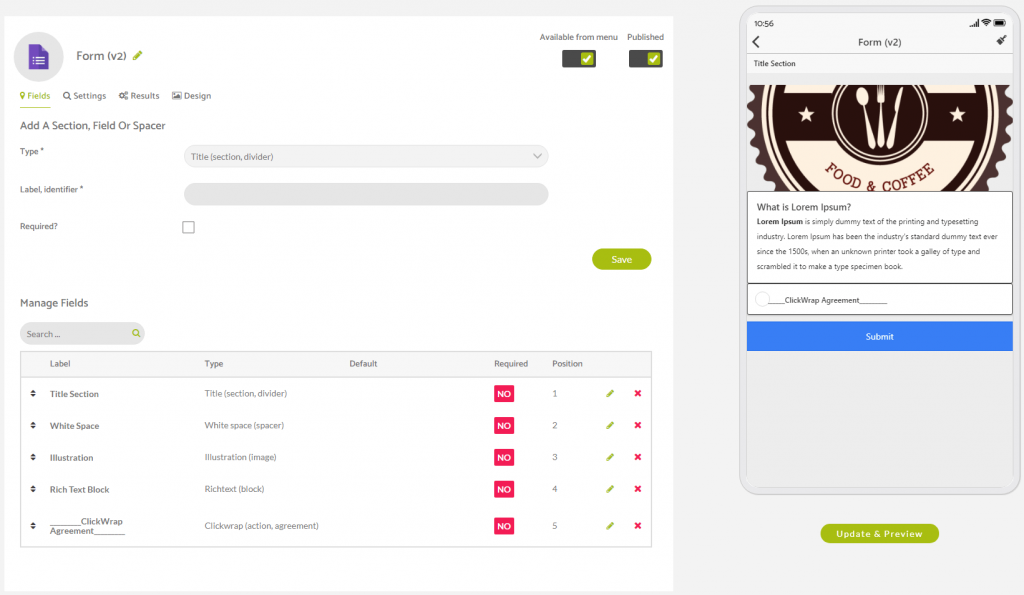The form fields builder is separated into two different sections, with the first set of options being the formatting elements which we will cover in this section.
In the formatting elements located at the top part of the dropdown when the type field dropdown option is selected you will see the following:
– Title Section (section, divider): use it to create contrasting title/label elements
– White Space (spacer): adds a 20px space between any other field
– Illustration (image): adds an image into the form
– Rich Text Block (block): creates a rich text (wysiwyg) block anywhere in the form
– Clickwrap Agreement (action, agreement): adds a checkbox which when clicked opens a modal with either a custom agreement, or the application privacy policy
Here you can see them all enabled in the below image, and how they look with some information added in the preview device on the right hand side.