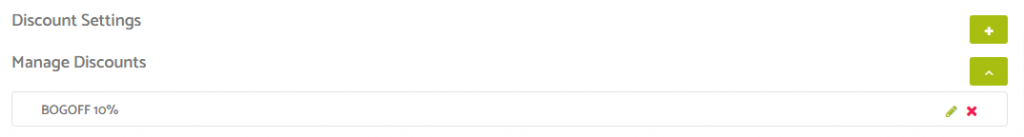Inside the settings panel you will see an option to add a discount for your commerce feature.

When you click the green plus symbol you will see the setup options for your discount.
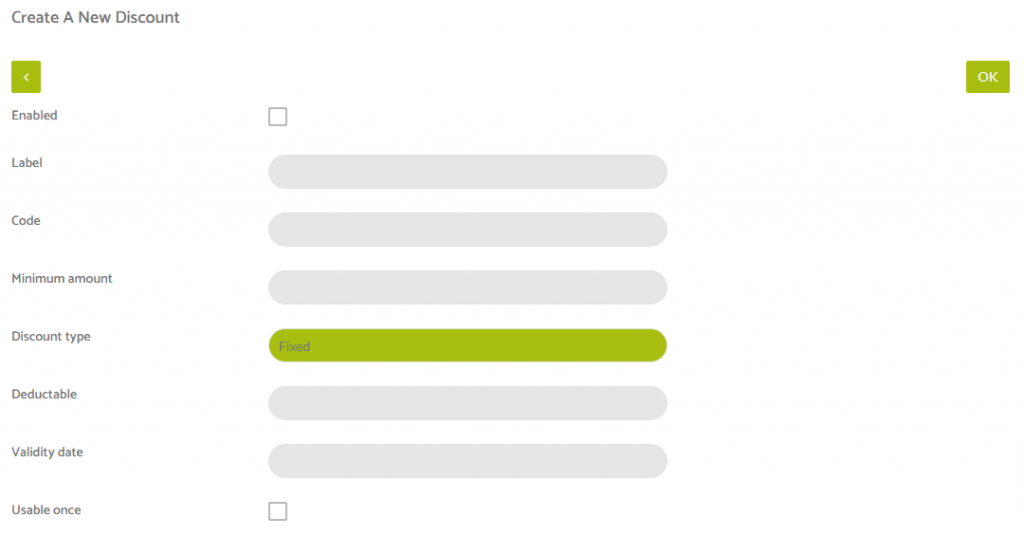
Here you can determine how you want you discount to be calculated.
First select whether the discount is to be enabled by checking the box for it.
Provide a name for the discount in the label field.
Add a code to be used at checkout to apply the discount.
Set the minimum amount of order spend for the coupon to be valid (if applicable).
Choose whether or not your discount is for a fixed amount or if its based on a percentage.
Add the deductible value.
Set the date that the coupon will expire from (if applicable)
Check the box for usable once if that applies otherwise this coupon can be used as many times as the user wants to.
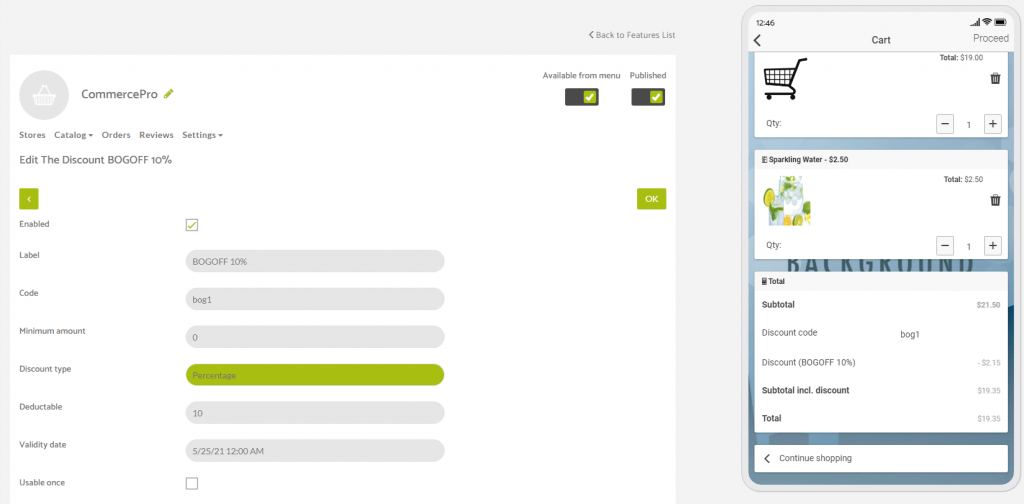
You can go back in and edit any discount you have already set up from this settings page at any time.
Once you have added a discount you will see a manage discounts option in the settings page as shown below.
Just click the edit icon on the right side of the one you wish to change the details for.