To edit the privacy policy, click on the Feature within the my features tab on the features home screen for your application (if you have the feature added already). If you don’t have it added, when you do add the feature you will be taken to the screen where you can make alterations to the standard default policy.
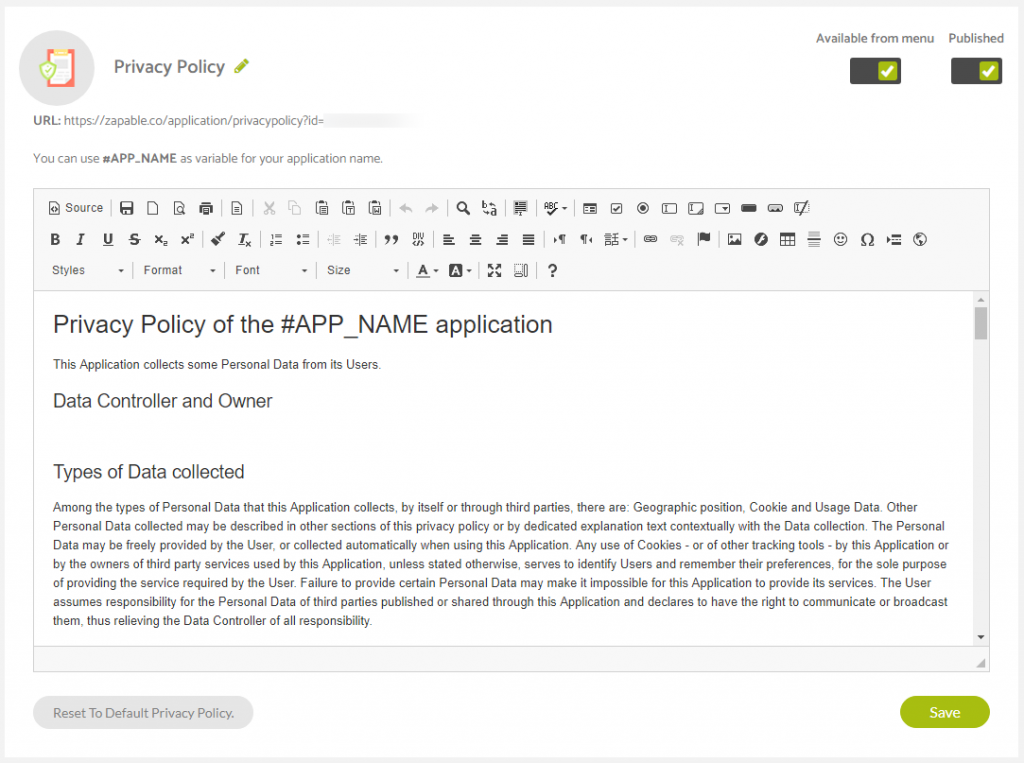
Remember to press the save button in the bottom right section of the page once you have updated your policy.
