To add a store, click the plus symbol on the right side to reveal the store information panel as shown in the screenshot below.
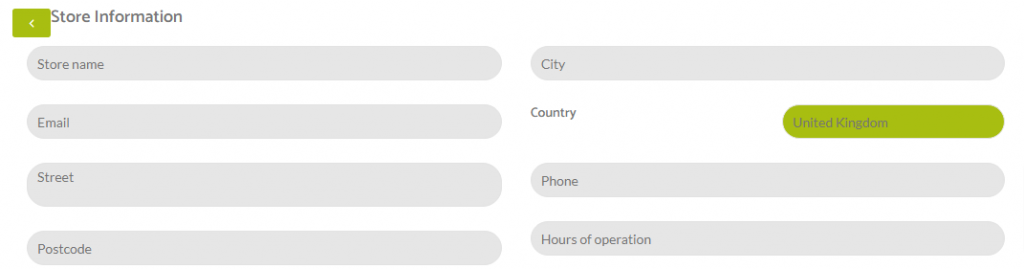
Once you have added your store details, you can then configure your delivery options.
< 1 min read
To add a store, click the plus symbol on the right side to reveal the store information panel as shown in the screenshot below.
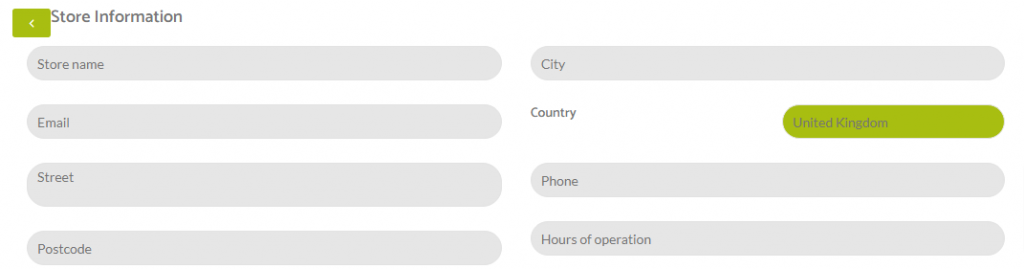
Once you have added your store details, you can then configure your delivery options.