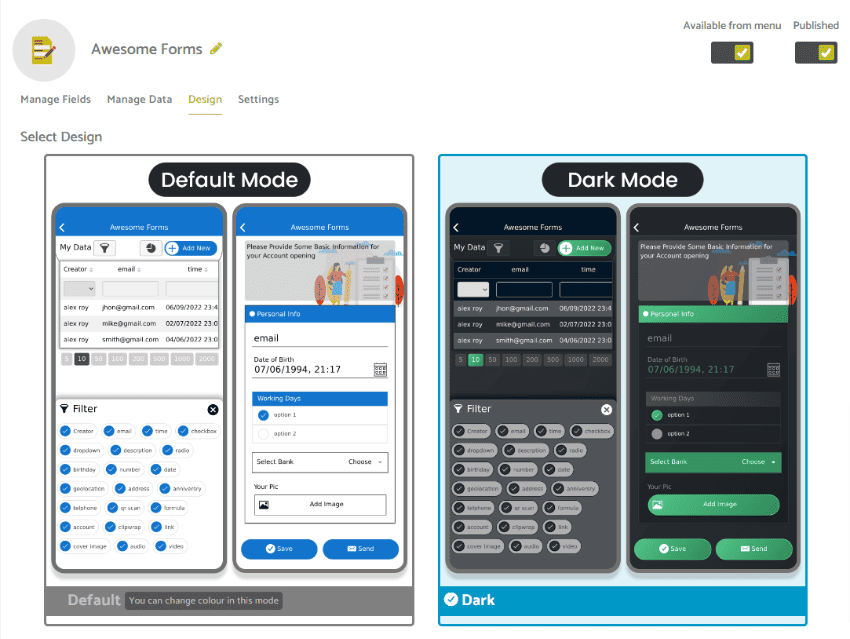The Awesome Forms feature allows the App Admin to create various types of forms. The forms include simple Contact Us forms, to more complicated forms such as Mortgage Calculators, Grade Conversions, Inventory Managers, and more!
The data from the forms is easily searchable, sortable, and editable directly in the app. App Members can access and edit their data only. The App Admin can see combined or individual data sets from App Members. App Admins also have additional options such as exporting the data, and receiving the data via email.
In addition to a general overview, this documentation will provide you with instructions on creating a simple form, and a complex form. Creating both types of forms will enable you to learn the ins-and-outs of the Awesome Forms feature.
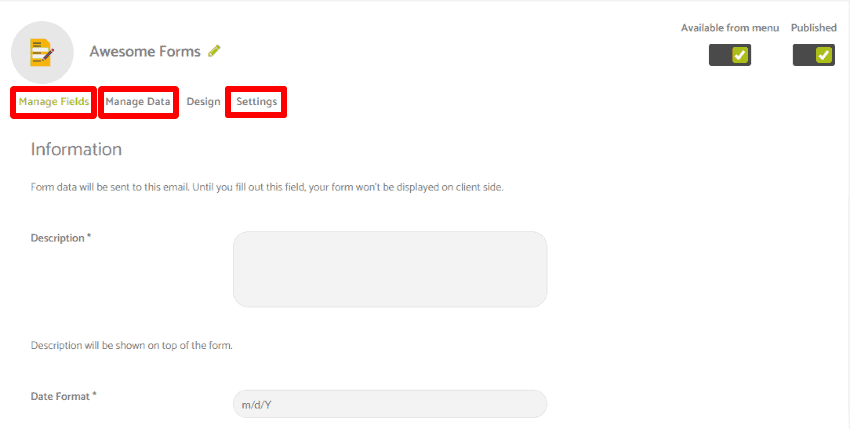
Upon accessing Awesome Forms you will see 3 key tabs. Manage Fields, Manage Data and Settings.
There is also a 4th design tab too but that is for visual elements only, allowing you to switch between the default color mode, and also a dark mode.
Default mode allows for color changes in your main color panel, whereas dark mode has a preset color panel that cannot be altered.