From Home screen section you can enable the features Slider, Popular Providers, Top Category, List Design and Location sorting.
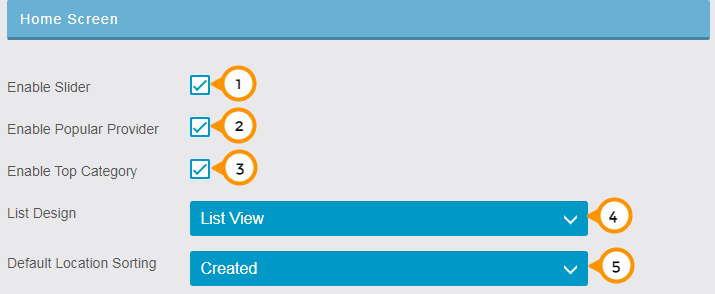
1) By Checking/Unchecking Enable Slider check box you can enable or disable the slider from App’s home screen.
2) By Checking/Unchecking on Enable Popular Provider check box you can enable or disable to display the provider from App’s home screen.
3) By Checking/Unchecking on Enable Top Category check box you can enable or disable to display the Categories from App’s home screen.
4) By List Design you can change the view of your app according to list or card style.
5) Through Default location sorting you can sort the branches according to distance from end-user’s current position, Alphabetical (Alpha) other according to branch name wise and according to created date wise by selecting any of the sorting types from drop-down list.
