When you want users to be able to access a locked feature you will need to grant them access from inside the padlock pro feature.
Every time someone signs up for an account within your app you’ll be able to see them in the list of users found at the bottom of the padlock pro page as seen in this image below.
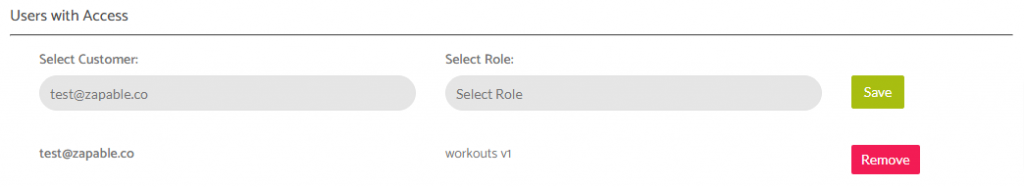
To add permissions, select the customer in the drop down underneath Select Customer and then in the drop down beneath Select Role select the feature they are being granted access to and then click save.
