In the Providers tab you can Manage existing providers or add new providers.
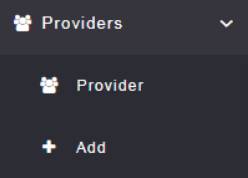
To add a provider, click on the + Add option.
This will allow you to add new providers for the types of appointments clients are able to book with your business.
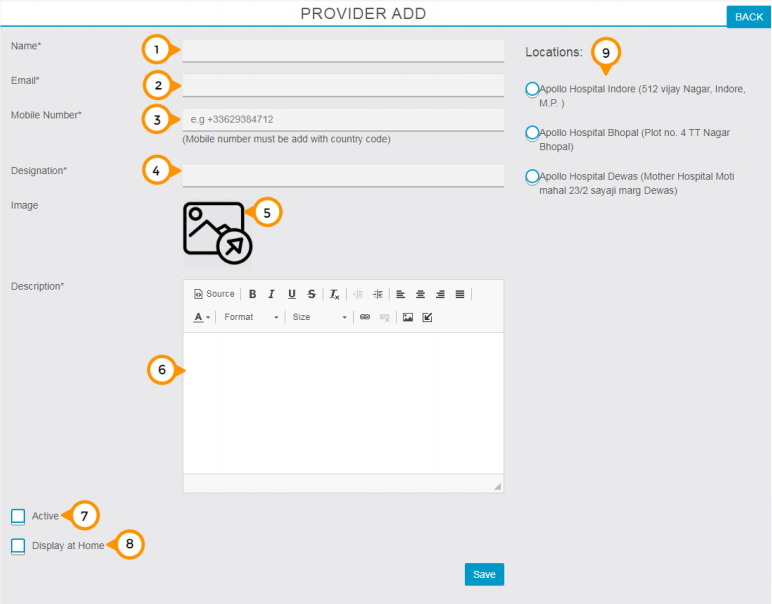
1) Here you need to enter the name of the provider.
2) Here you need to enter the email of the provider to get updates via email.
3) Here you need to enter the mobile number with country code of the provider.
4) Here you need to mention the designation of provider.
5) By click on image icon you can upload the profile image of the provider.
6) Here you need to mention the short information about provider.
7) By Check/Uncheck on ‘Active’ check box you can enable or disable the provider in the app.
8) By Check/Uncheck on ‘Display at Home’ check box you can enable or disable to display the particular provider on app’s home screen.
9) By click on bullet button you can assign any of the location to the provider.
