If you are looking to use a Wistia video embed on your custom page, there will be some adjustments needed to the type of embed code that is requested, and removing a value from the embed code as shown below.
For the choice of Embed in Wistia, we’ll want to use the Inline Embed option.
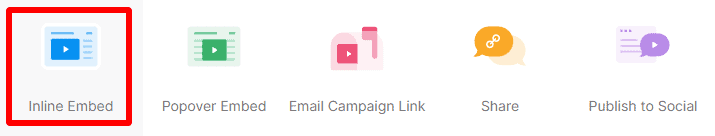
In the options panel, please make sure to set the Embed Type to the Fallback option.
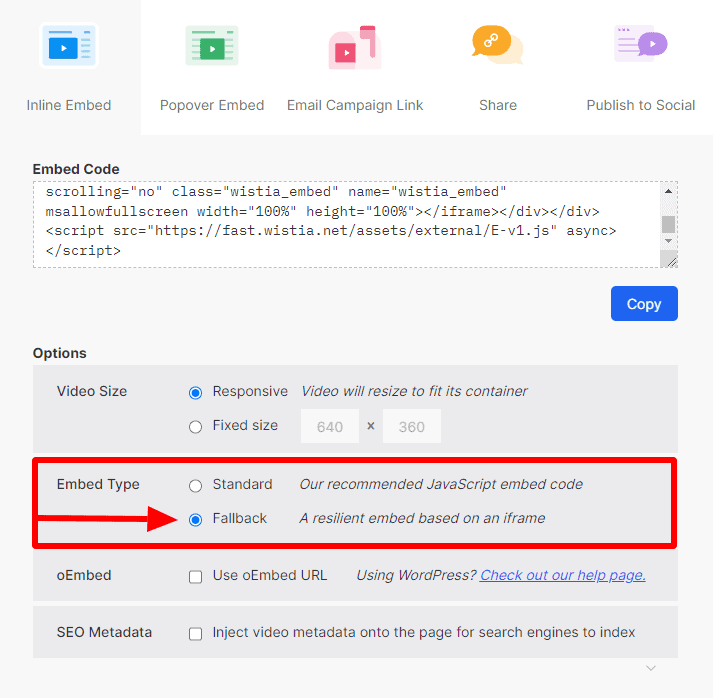
In the embed code itself, please copy everything but the last section that is contained within script tags <script src=…</script>
So copy over everything with the exception of the contents of this box shown in the image below.
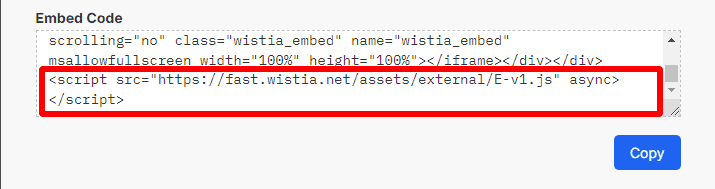
Paste your embed code in to a Source Code block within your custom page, and adjust the Frame Height % setting as required for your video.

