Under the payment setting section, you can manage all payment-related options like Price Hide, Online Payment, Offline Payment, Display Tax, Tax Percentage, PLC points.
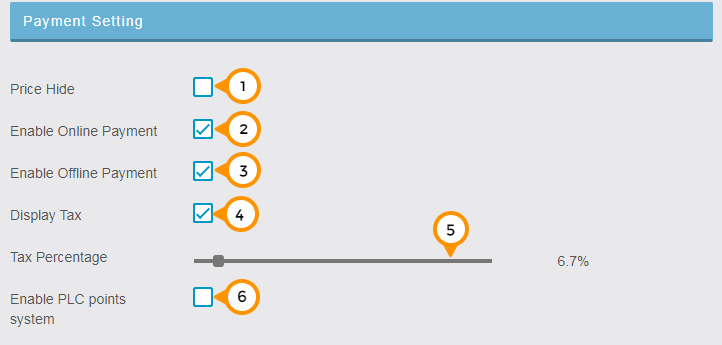
1) By Check/Uncheck on Price Hide check box you can show or Hide the services’ price from the app.
2) By Check/Uncheck on Enable Online Payment check box you can enable or disable online payment options from the app during service booking.
3) By Check/Uncheck on Enable Offline Payment check box you can enable or disable offline payment options from the app during service booking.
4) By Check/Uncheck on Display Tax check box you can show or Hide Tax charges from the app.
5) By dragging the tax percentage bar you can change the applicable percentage of tax on the services you can also set the tax percentage by using navigation keys of your keyboard just click on the bar point and press UP/DOWN (or) LEFT/RIGHT keys to increasing and decreasing the percentage value.
6) By Check/Uncheck on Enable PLC points system you can enable or disable the features of the Progressive Loyalty Card module.
