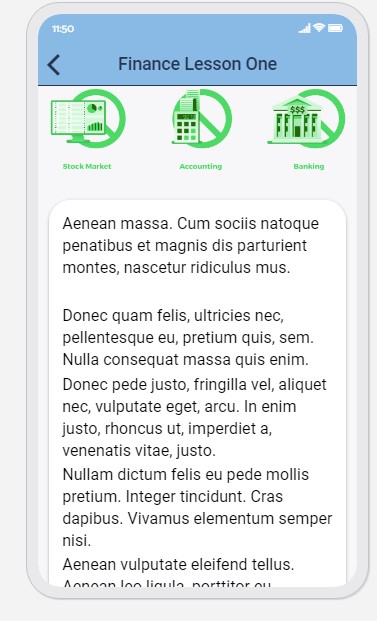Add a custom page to your app – this will be to display each page of your course. You will be adding a lot of there depending on how big your course content is
Click on “Customization” then “Custom Page”
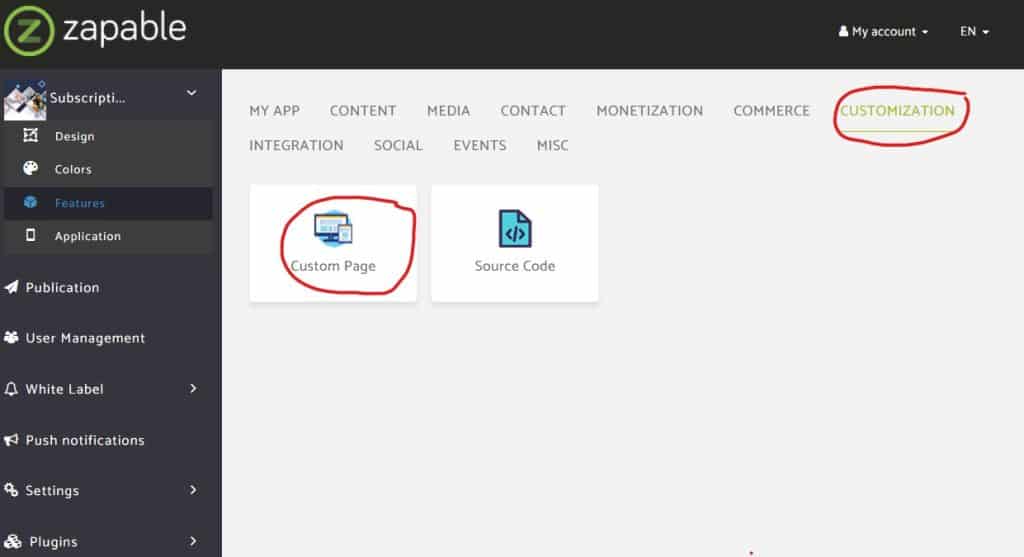
Add The Title Of Your Content – Click on the pencil symbol – For this example I will call this lesson “Finance Lesson 1”
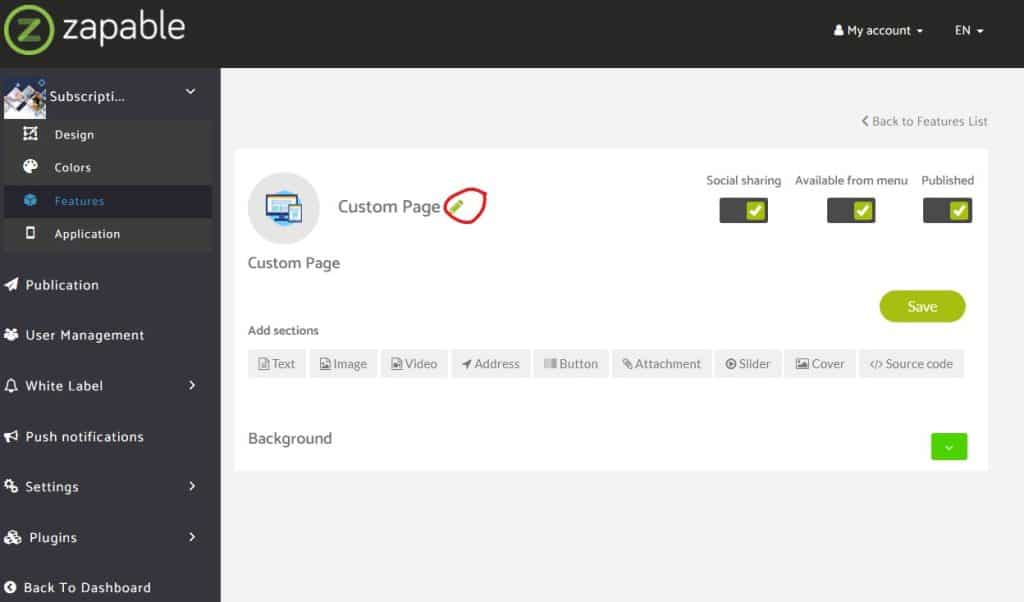
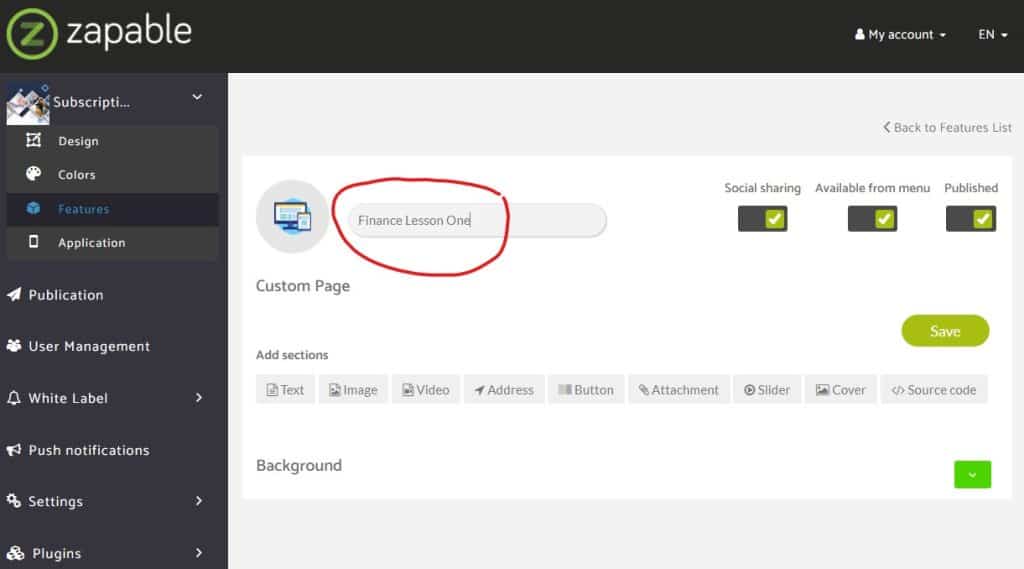
You can add Text, Images, Buttons, and Cover Images To Your App. For this example, I will be adding.
Cover
Text
Source Code (this will be to embed a video)
Text
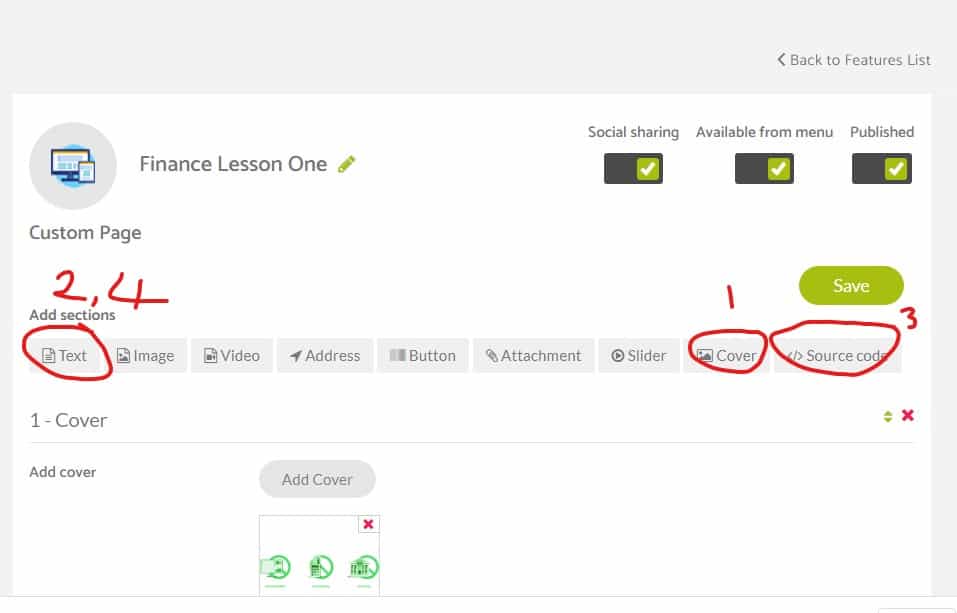
Adding Content To Custom Page
In this example I am adding in the demo content. Your app screen should look similar to this
Cover Image:

Text Demo: This is just dummy text for the example of this training document
Lorem ipsum dolor sit amet, consectetuer adipiscing elit. Aenean commodo ligula eget dolor. Aenean massa. Cum sociis natoque penatibus et magnis dis parturient montes, nascetur ridiculus mus.
Donec quam felis, ultricies nec, pellentesque eu, pretium quis, sem. Nulla consequat massa quis enim.
Donec pede justo, fringilla vel, aliquet nec, vulputate eget, arcu. In enim justo, rhoncus ut, imperdiet a, venenatis vitae, justo.
Nullam dictum felis eu pede mollis pretium. Integer tincidunt. Cras dapibus. Vivamus elementum semper nisi.
Aenean vulputate eleifend tellus. Aenean leo ligula, porttitor eu, consequat vitae, eleifend ac, enim.
Aliquam lorem ante, dapibus in, viverra quis, feugiat a, tellus. Phasellus viverra nulla ut metus varius laoreet.
Quisque rutrum. Aenean imperdiet. Etiam ultricies nisi vel augue. Curabitur ullamcorper ultricies nisi.
Source Code:
<iframe src="https://player.vimeo.com/video/718843702?h=5dfaf18150" width="auto" frameborder="0" allow="autoplay; fullscreen; picture-in-picture" allowfullscreen></iframe>Text Demo: This is just dummy text for the example of this training document
Aenean massa. Cum sociis natoque penatibus et magnis dis parturient montes, nascetur ridiculus mus. Donec quam felis, ultricies nec, pellentesque eu, pretium quis, sem. Nulla consequat massa quis enim.
When you have added your content click on Save
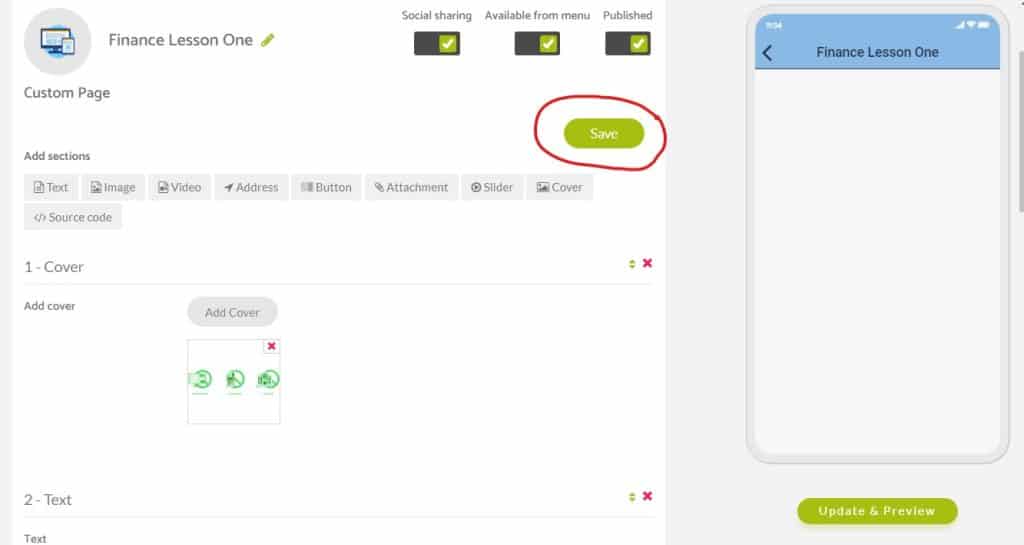
CONGRATULATIONS! You Now Have Course Content Inside Your App
If you added the demo content then your custom page should now look like this.