Note: To add Youtube videos, you must enter a Youtube API key in Settings > API keys in your Editor.
You can view the tutorial for this process here.
Once you have added your API key for YouTube, you will be able to search for, and use YouTube videos on your custom pages using the video feature.
To add a video, select the YouTube icon and then enter your YouTube video ID in the field, you can also use the full url and you can get this by right clicking a Facebook video and selecting ‘Copy Video Url’ in the popup that appears after you right click.
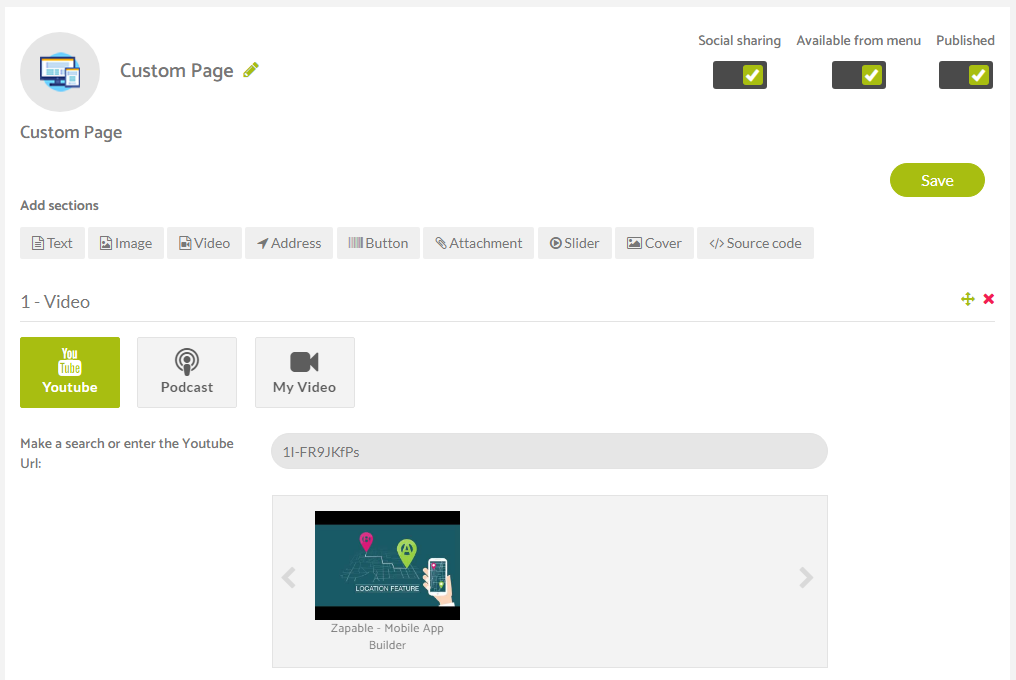
Select the video you want to integrate and then click on “Save” to save your video to your custom page.
Note: If you are using this method, videos need to be set to Public.
