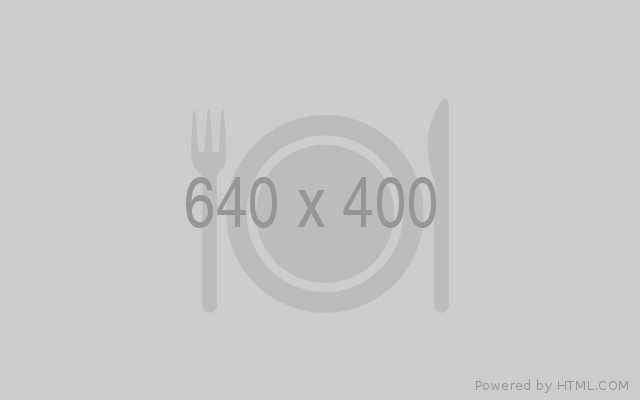In this sub section of the Commerce feature we are going to want to navigate to the Store Categories section found under the sub menu heading of Catalog.
In here we are going to want to add in the store categories for the business premises we have listed within our directory under the Store section. This Store Categories option is how a user on the app can determine the category of business they are looking to find. This is a key part of the way we are organising the businesses in the directory.
See below how we have used Store Categories.
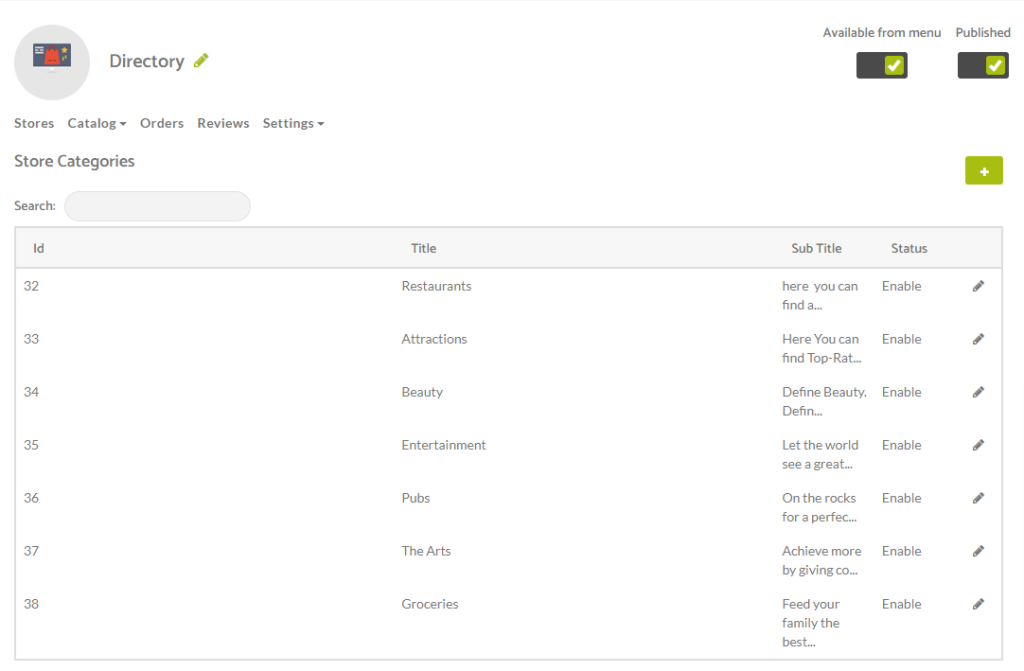
Looking at an existing category, the setup is extremely simple, see our example below.
We have added in the title of the category.
Enabled the Category
And uploaded an icon that will display on the apps category section.
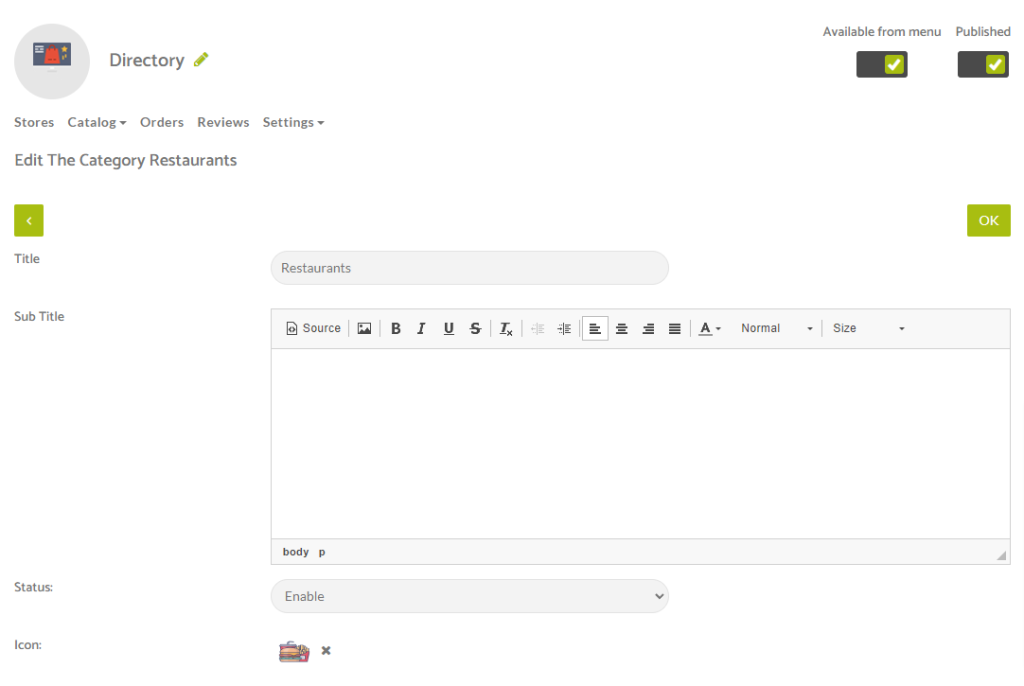
Featured Images for Store Categories
When you are looking to upload an image or icon to use as a category image like the ones shown here –
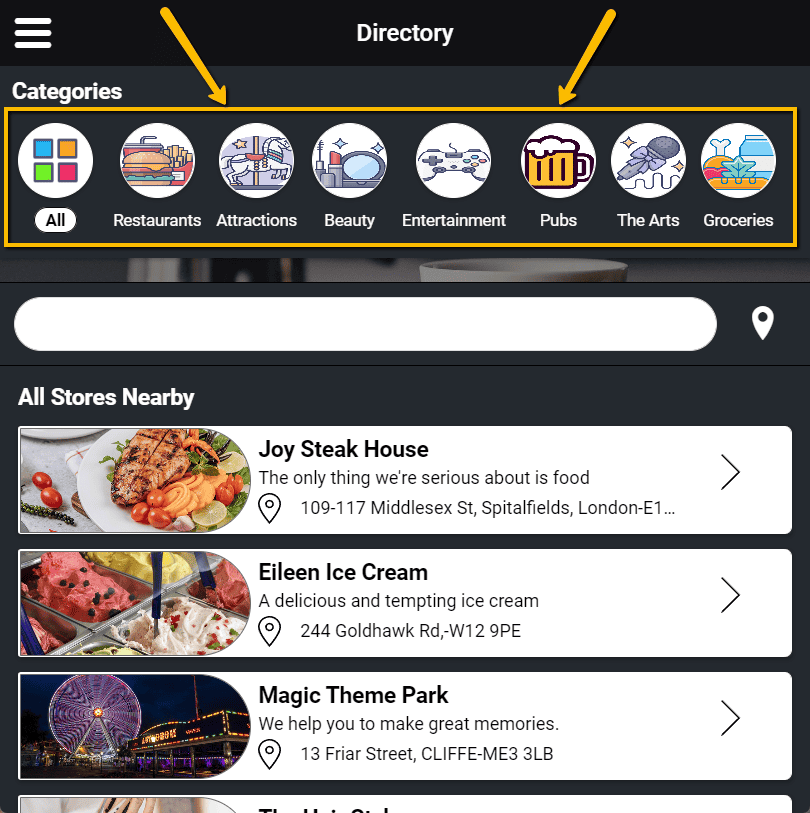
Please ensure to use a canvas size of 640px Wide by 400px High and then use an icon that is 256px high and wide and place that in the centre of the canvas so that it looks like the below.