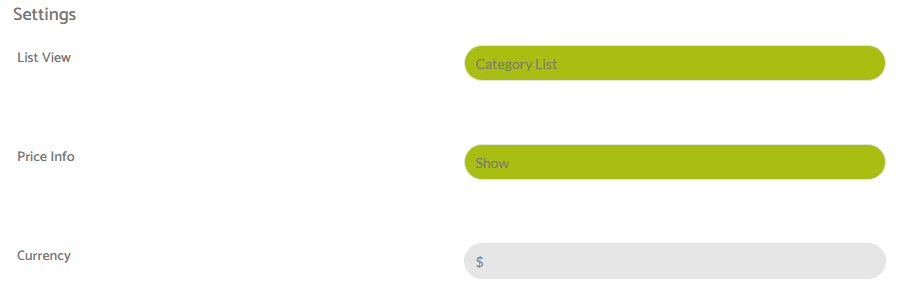Inside the settings tab you are able to customise how the items display inside the Zap Digital feature.
If you do not categorise your products then you can choose the Product List option from the List View option dropdown to display all your products in a list on the Zap Digital homepage instead of categories.
Here you also have the ability to show or hide the price you set on your product setup page by choosing your preferred option from the dropdown of the price info option.
The final setting here is to input your currency symbol (or text) that you want displayed before the price on your product listing page.