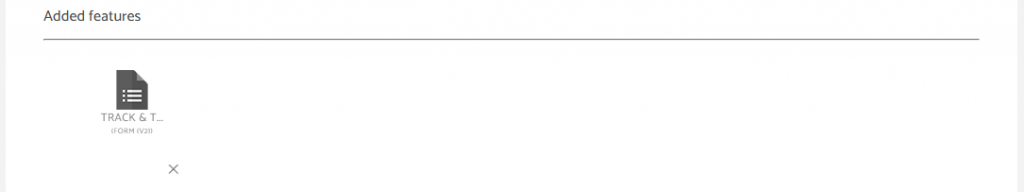Once you have moved a feature into a folder, you still have the possibility to remove it from the folder at any point.
To do this, navigate to your folder and then inside the added features section, find the feature you want to remove, and then in the bottom right corner just below the icon you will see a cross. If click on the cross you will be given a prompt asking you to confirm if you want to remove the feature from the folder.