Under this section, you can set up your payment options branch wise you can setup customize payment options and payment gateways for each location individually.
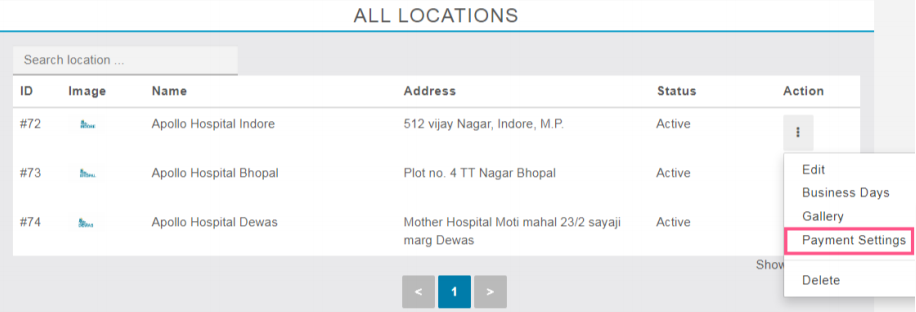
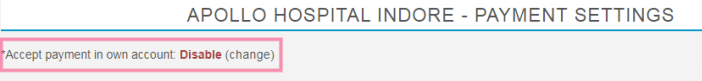
Here ‘Accept payment in own account: Disable’ means your current payment system is controlled by admin and all the amounts that are received in admin’s account.
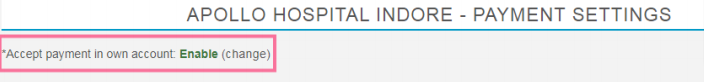
Here ‘Accept payment in own account: Enable’ means your current payment system is controlled by branch manager and all the amounts that are received in branch’s account.
PayPal
By click on edit icon you can manage or setup a fresh PayPal payment system.
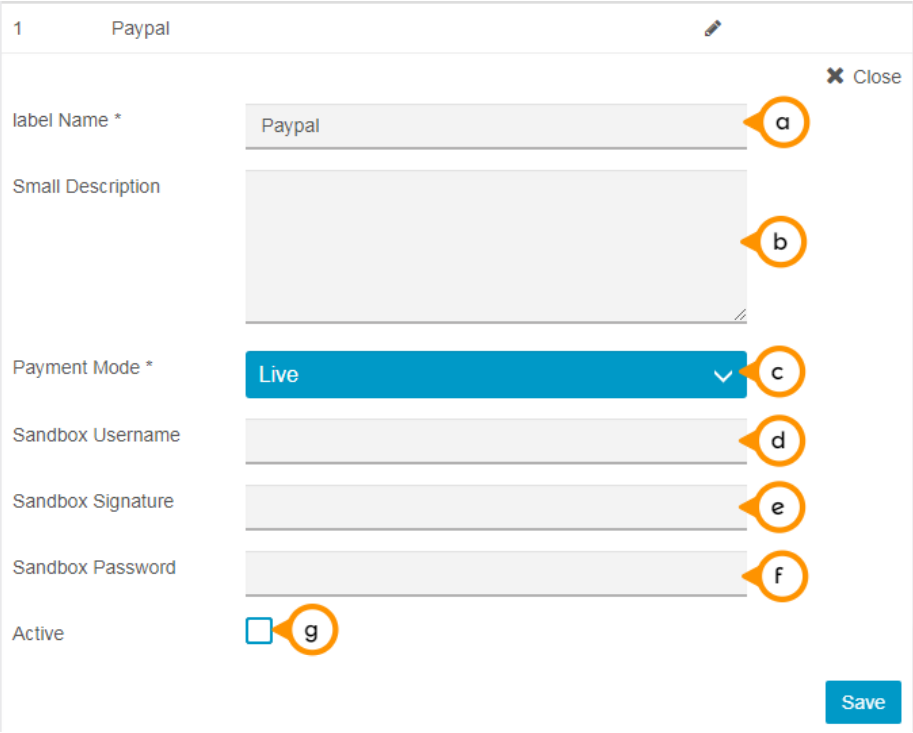
a) From here you can change the label name of Paypal gateway according to your choice.
b) Here you can mention the small description about transaction condition, offers, instructions, etc.
c) By click on the drop down menu you can change the payment modes of Paypal gateway
d) Here you need to enter the Username of your Paypal active account.
e) Here you need to mention the Signature values of your Paypal active account.
f) Here you need to enter the Password of your account to connect the Paypal gateway.
g) By Check/Uncheck on ‘Active’ check box you can enable or disable the Paypal gateway form the app’s payment option.
Stripe
By click on edit icon you can manage or setup a fresh Stripe payment gateway system.
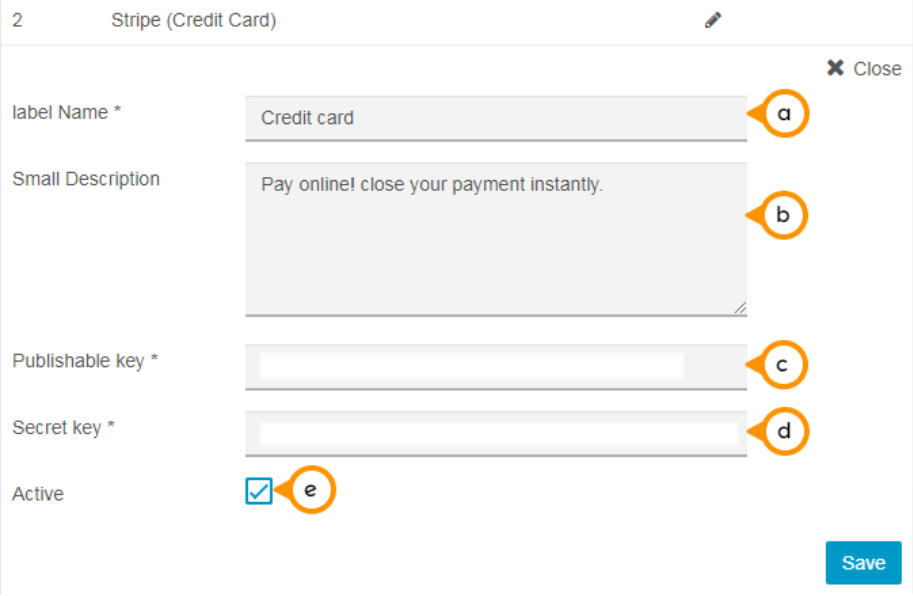
a) From here you can change the label name of Stripe gateway according to your choice.
b) Here you can mention the small description about transaction condition, offers, instructions, etc. related with your payment gateway.
c) Here you need to enter the Publishable Key of your Stripe active account.
d) Here you need to enter the Secret Key of your Stripe active account.
e) By Check/Uncheck on ‘Active’ check box you can enable or disable the Stripe gateway form the app’s payment option.
Cash
By click on edit icon you can manage the cash payment.
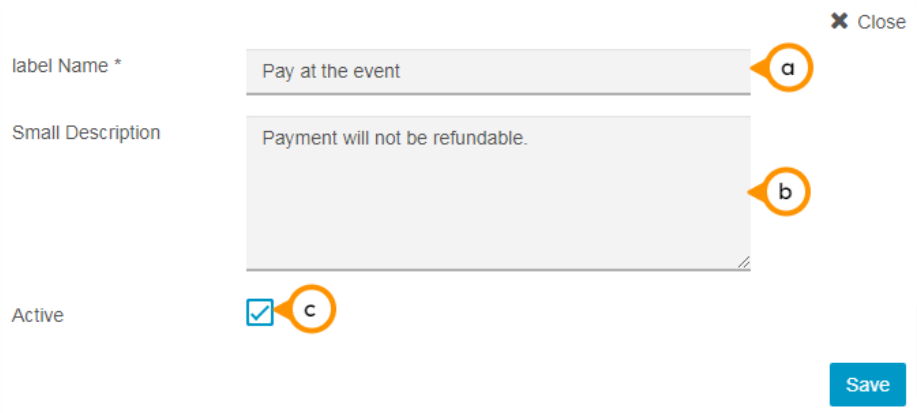
a) From here you can change the label name of Cash Mode of payment.
b) Here you can mention the small description about offers, instructions, etc.
c) By Check/Uncheck on ‘Active’ check box you can enable or disable the cash mode of payment form the app’s payment option.
