In the Category tab you can Manage existing categories or add new categories.
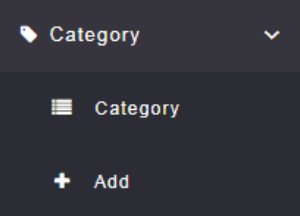
To add a category, click on the + Add option.
This will allow you to add new categories for the types of appointments clients are able to book with your business.
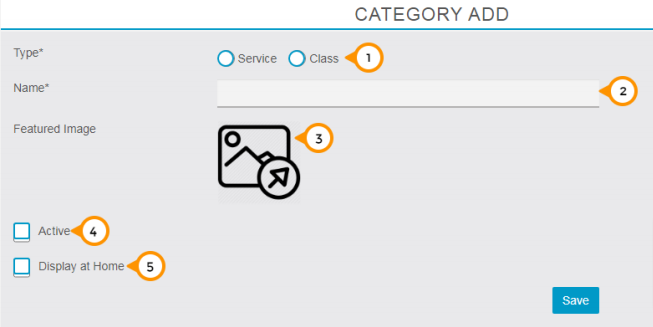
1) Here you need to select the nature of your delivery type like: Service or Class
2) Here you need to enter the name of your category. i.e. food, electronic, automobile, furniture, etc.
3) Here you can upload the feature image of your category.
4) By Check/Uncheck on ‘Active’ check box you can enable or disable the particular category in the app.
5) By Check/Uncheck on ‘Display at Home’ check box you can enable or disable to display the particular category on app’s home screen.
