From here you can manage or delete the existing categories.
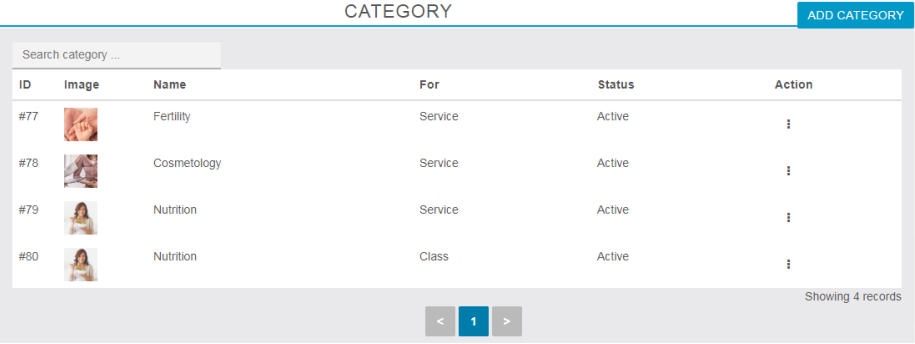
To Edit
By clicking on edit you can manage the exiting category.
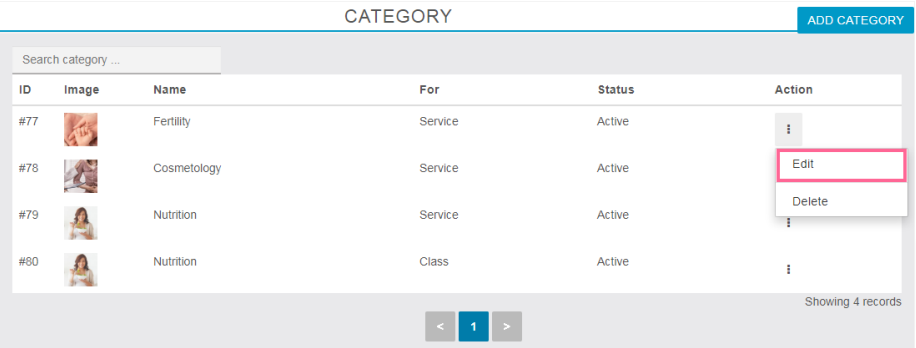
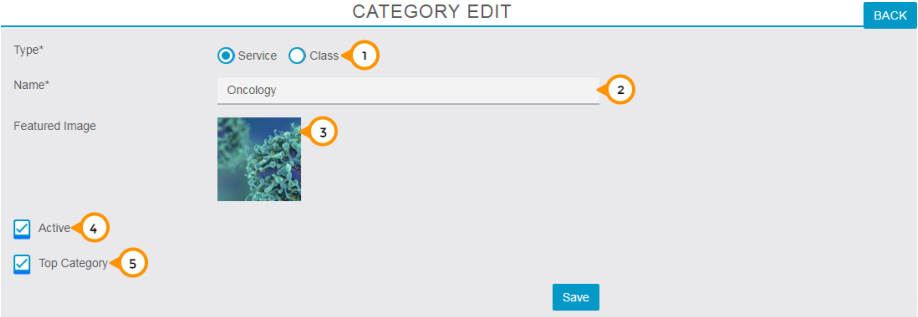
1) Here you can change the nature of your delivery type like: Service or Class
2) Here you can change the name of your category. i.e. food, electronic, automobile, furniture, etc.
3) Here you can upload the different feature image of your category.
4) By Check/Uncheck on ‘Active’ check box you can enable or disable the particular categories in the app.
5) By Check/Uncheck on ‘Display at Home’ check box you can enable or disable to display the particular category on app’s home screen.
