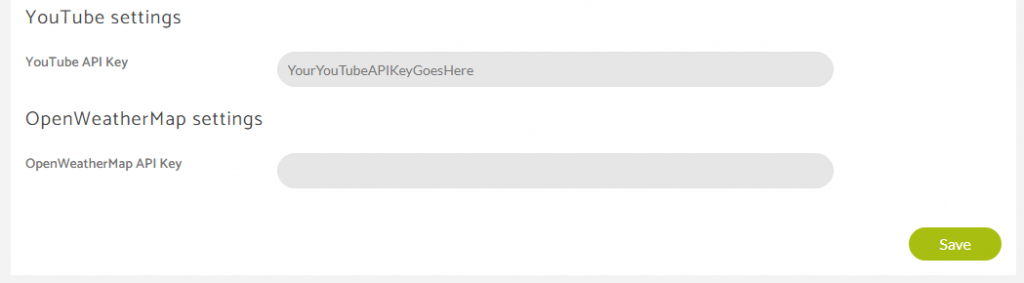To create your API key for enabling YouTube videos in the Custom Page feature and Video features, follow these steps:
– Go on https://console.developers.google.com
– Login or create a Google account
– Click on “Select a project” or “My Project” then click on “New Project“:
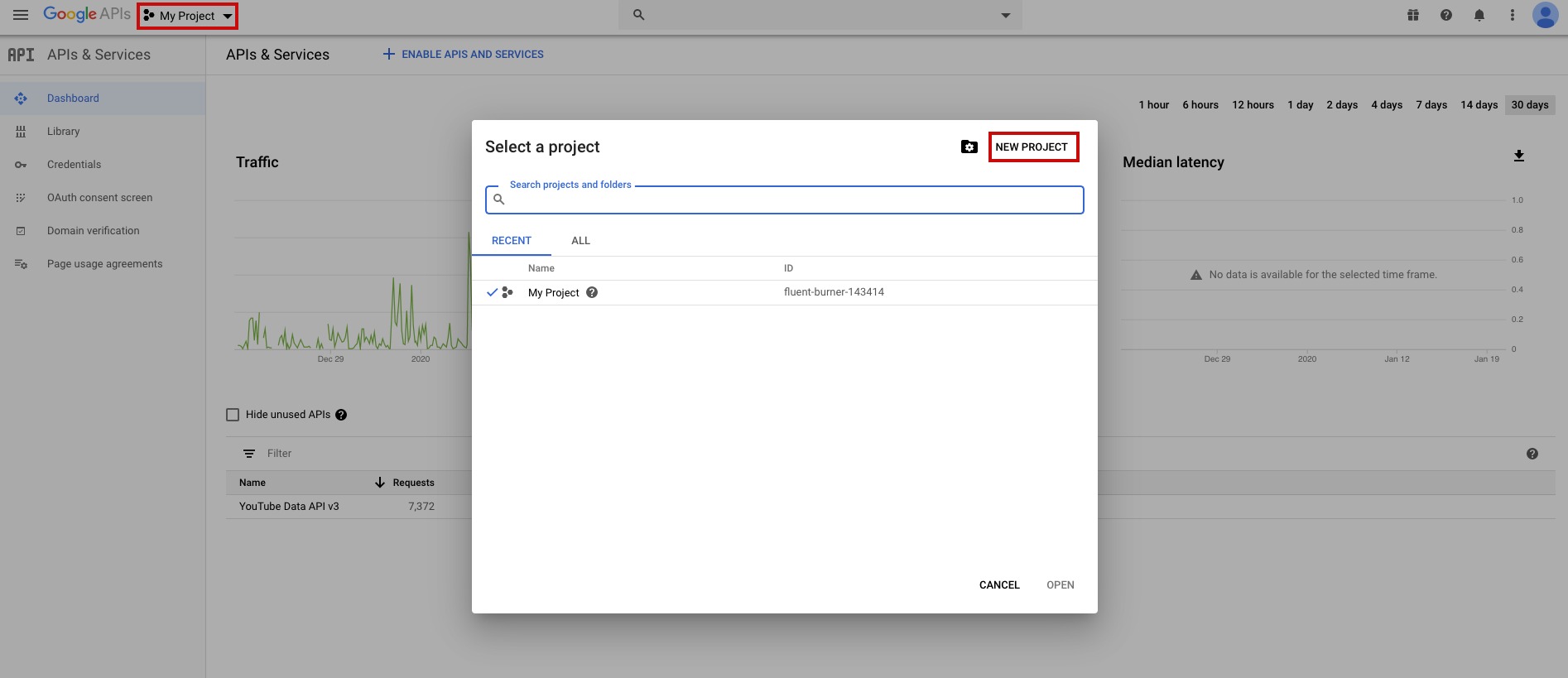
– Create your project:
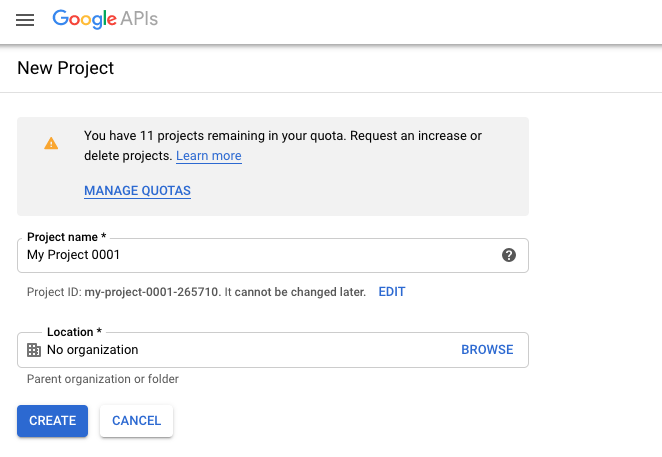
– Select “Library” on the left menu and add “YouTube Data API v3“:
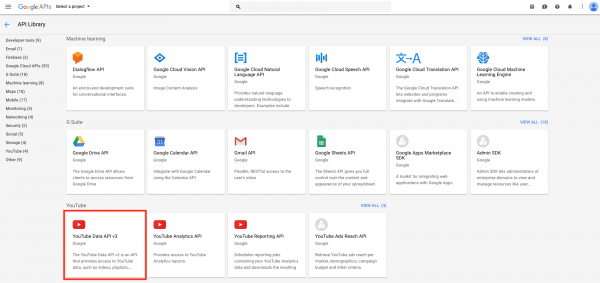
– Click on “Enable“:
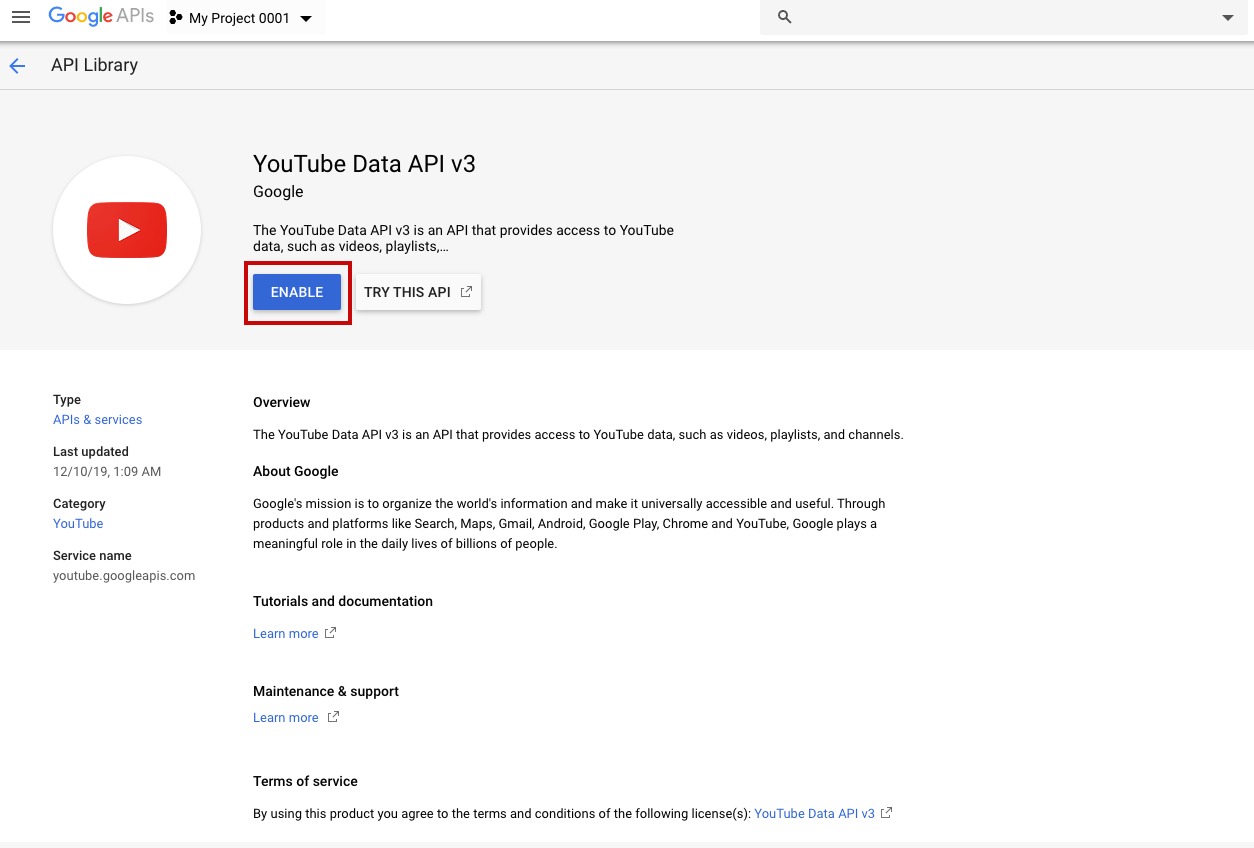
– Then click on “Credentials” on the left menu:
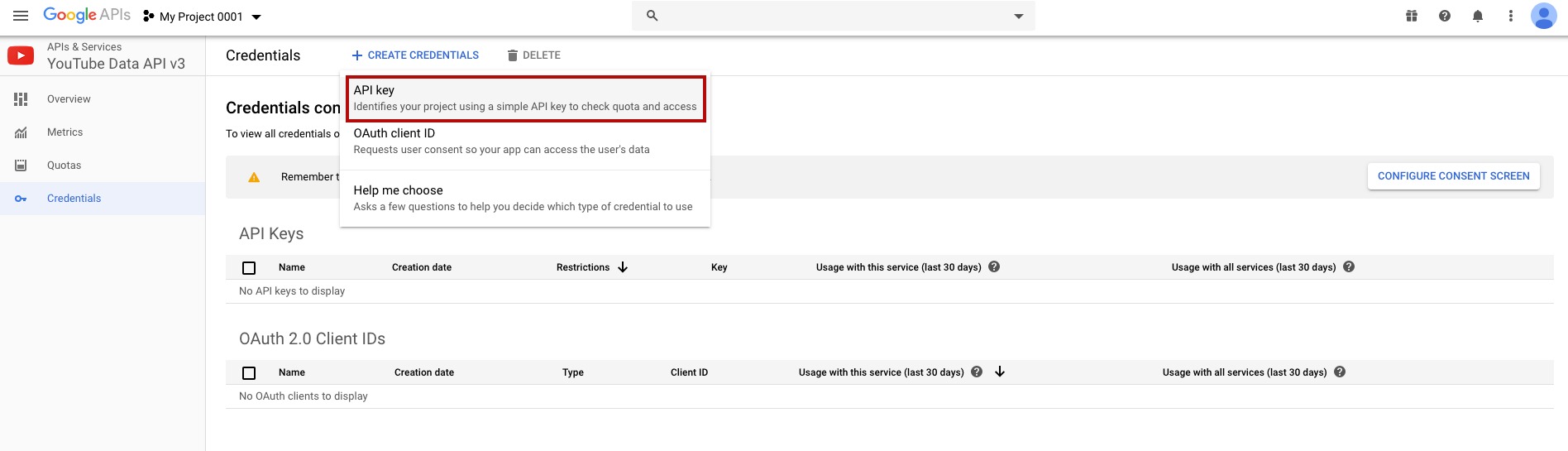
– Click on “+ Create credentials” > “API key“:
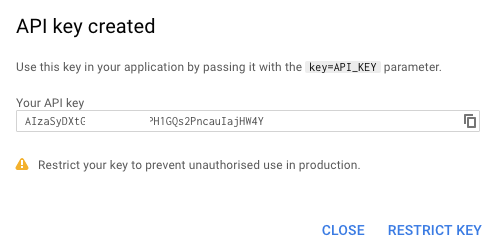
WARNING: Do not restrict the key, hit “CLOSE”.
– Paste it in the appropriate field in the Editor in Settings > API keys >> Youtube settings: