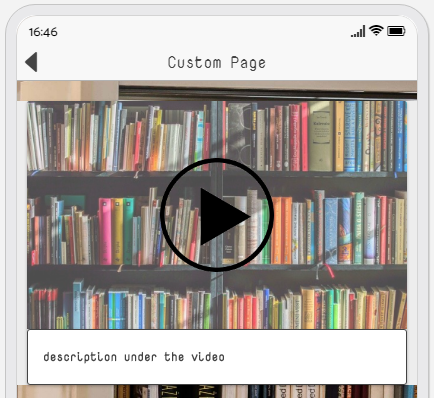To add your own video to the application, select the My Video icon and then enter your video url address (.mp4 or .3gp format) in the field.
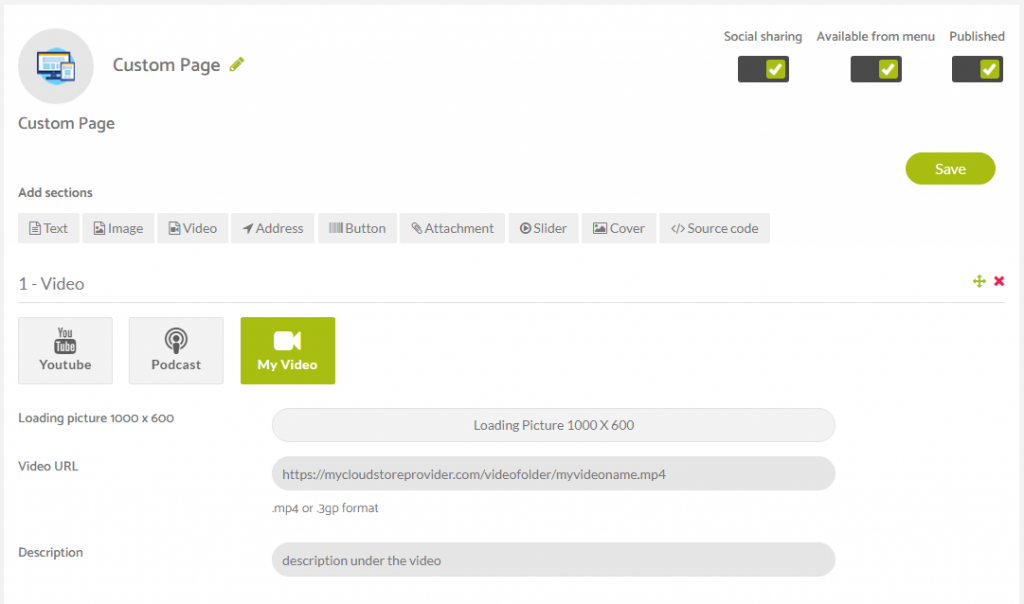
You can also add a cover image to your video using this option and to do so, just click the Loading Picture button. This will open your computers native file library system so that you can navigate to the image which you want to upload to use as your video cover.
Note: Google Drive links are not supported by this feature.
Once done, click the save button in the top right to confirm the addition of your own video to the custom page.
Here’s how it can look with a video added to your custom page, and you can see the short description below too.