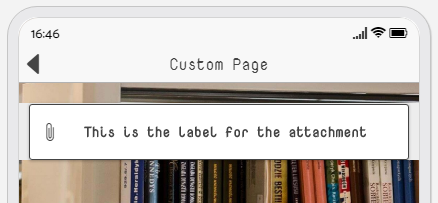To add this section to your custom page just click the Attachment option underneath the Add Section heading.
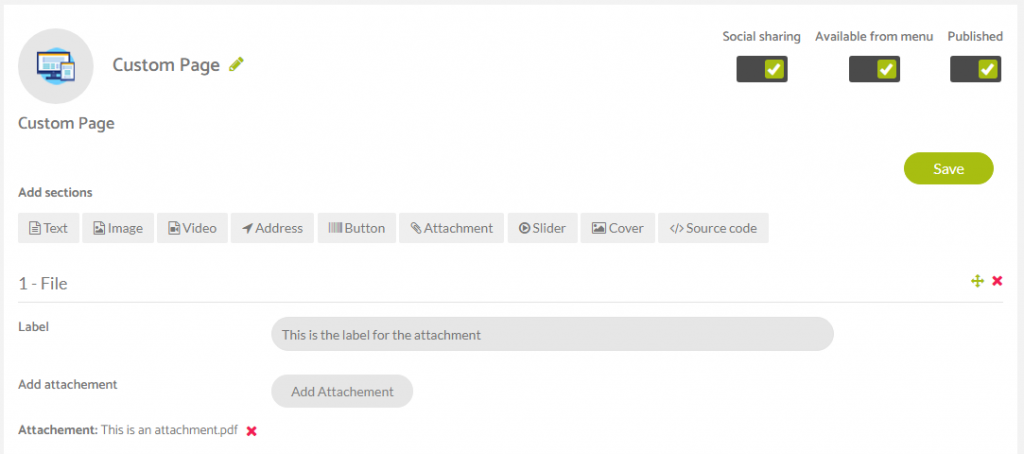
Assign a label for the attachment which is the text that will display in the section on the custom page.
To add the attachment to this section, click the Add Attachment button, this will open your computers native file library system so that you can navigate to the file that you want to upload to use on your custom page section.
The attachment file types that you can add are: .gif, .jpg, .jpeg, .pdf, and .png
Once done, click the save button in the top right to confirm the addition of your attachment to the custom page.
Here’s how it can look with an attachment added to your custom page.