From here you can manage or delete the existing classes.
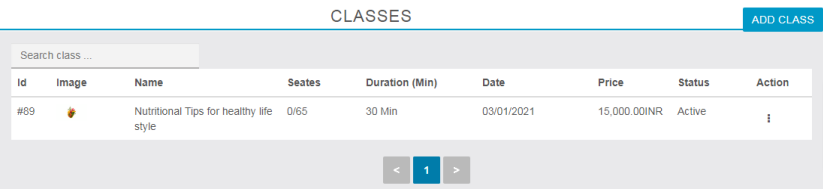
To Edit
By clicking on edit you can manage the existing classes.
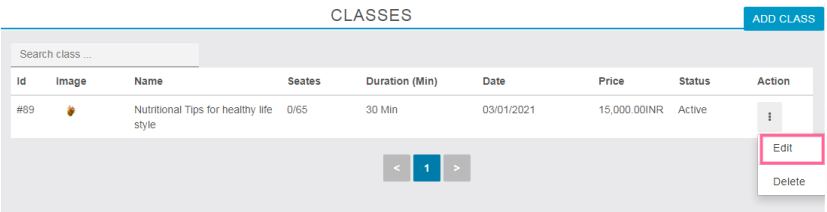
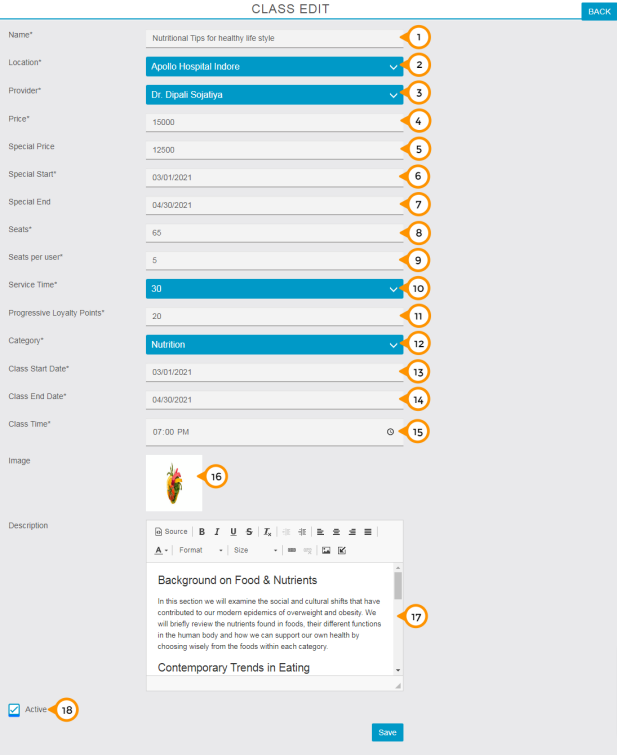
1) Here you can change the name of your class.
2) Here you can change your location for class delivery from the drop down menu.
3) Here you can change the provider for class from the drop down menu.
4) Here you can change the price of the class.
5) Here you can change or remove the special price for offer.
6) Here you can change or remove the start date of your class offer period.
7) Here you can change or remove the end date of your class offer period.
8) Here you can change the available seats for class.
9) Here you can change seats per user means how many seats you want to sell at a time.
10) Here you can change to mention the class duration for each session.
11) Here you can change the progressive loyalty points you want to transfer on each successful service delivery.
12) Here you can change the category of your class.
13) Here you can update the date on which you going start to deliver the class.
14) Here you can update the date on which class will end.
15) Here you can change the daily class time on a particular location.
16) From here you can update the image of the class.
17) Here you can update the description of the class.
18) By Check/Uncheck on ‘Active’ check box you can enable or disable the particular class in the app.
