From here you can make a new booking from your dashboard for a client.
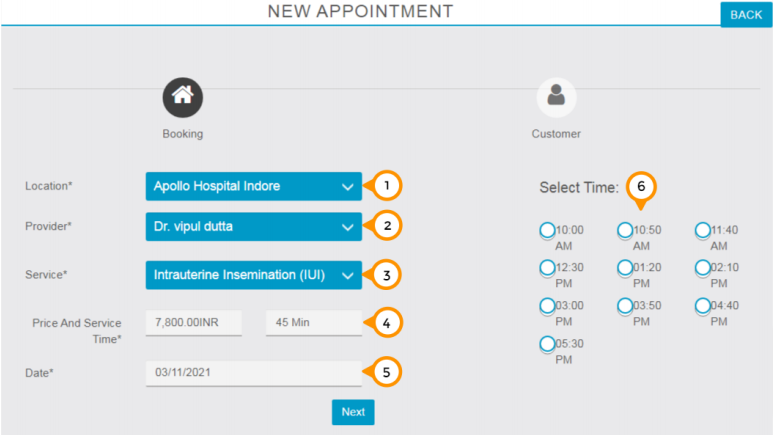
1) Here you need to select the location form drop-down menu.
2) Here you need to select the provider from drop-down menu.
3) Here you need to select the service.
4) Automatically Price and service time will be appeared at here.
5) By click here you can select the date of booking from the popup calendar.
6) By Click on the bullet button you can select any of the slot displaying.
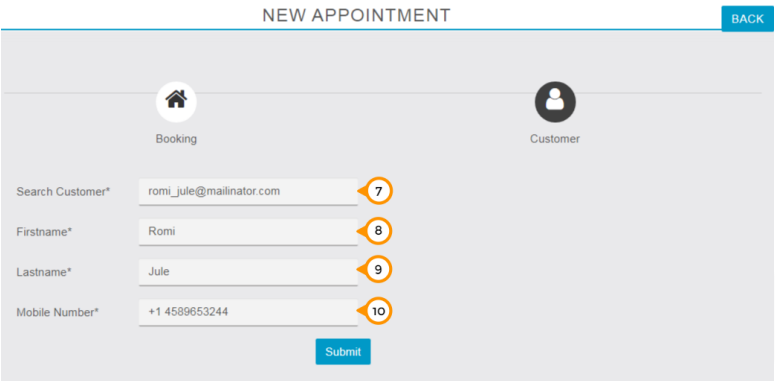
7) Here you need to enter the customer’s email ID.
8) Here you need to enter the first name of the customer.
9) Here you need to enter the Last name of the customer.
10) Here you need to enter the customer’s mobile number and click on “submit” button to generate a booking.
