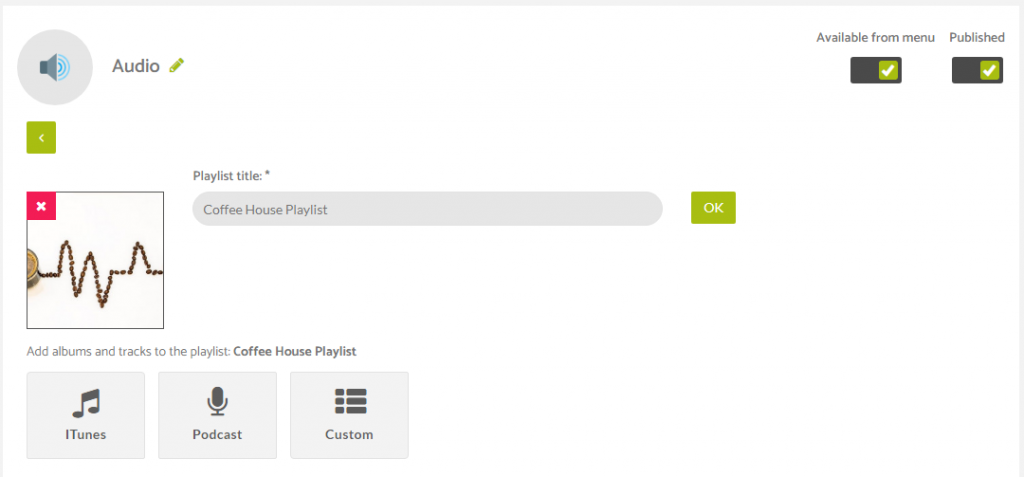After adding the audio feature, your first step is to add in a playlist title which you can do by clicking the green plus icon on the side.
After you do this you’ll be presented with the option to an image for your playlist and to also give the playlist a title that your app users would see when opening the feature.
Note: The image option here is for a squared image, so equal height and width is required.