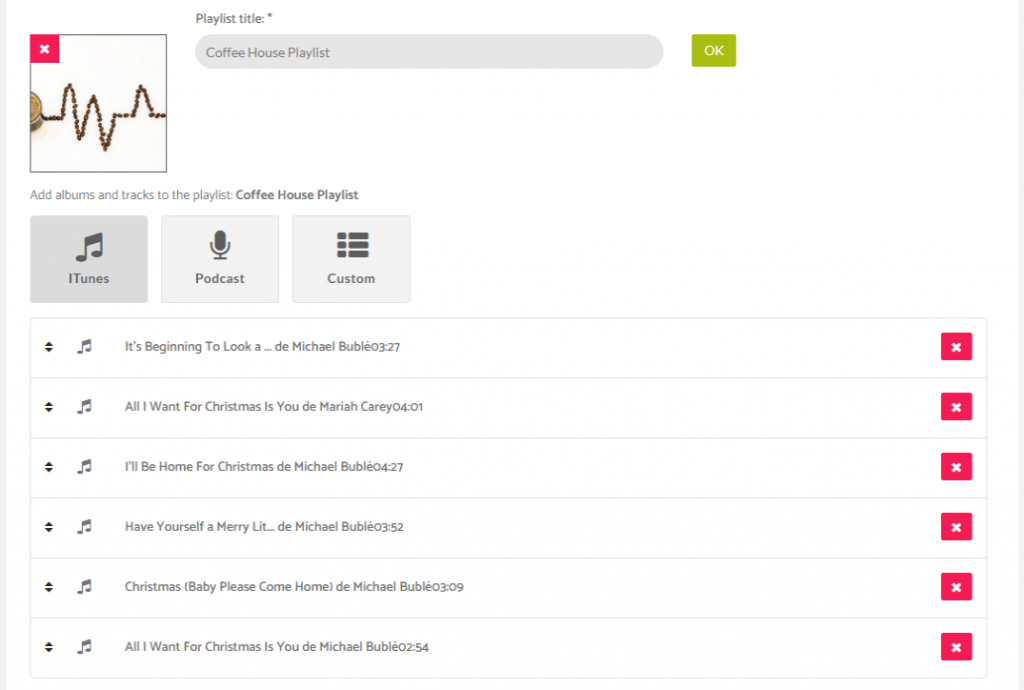The iTunes module will allow you to add tracks and albums to your playlist from the iTunes network.
Simply click the iTunes link and then you will be presented with the option of searching by:
– Artist
– Album
– Tracks
Add in your search term and then select the tracks you want to include by clicking on the featured image for the track in the search results, which will add a check mark inside the circle in the center of that image. Once you have selected all that you want to include in your playlist, click the add button.
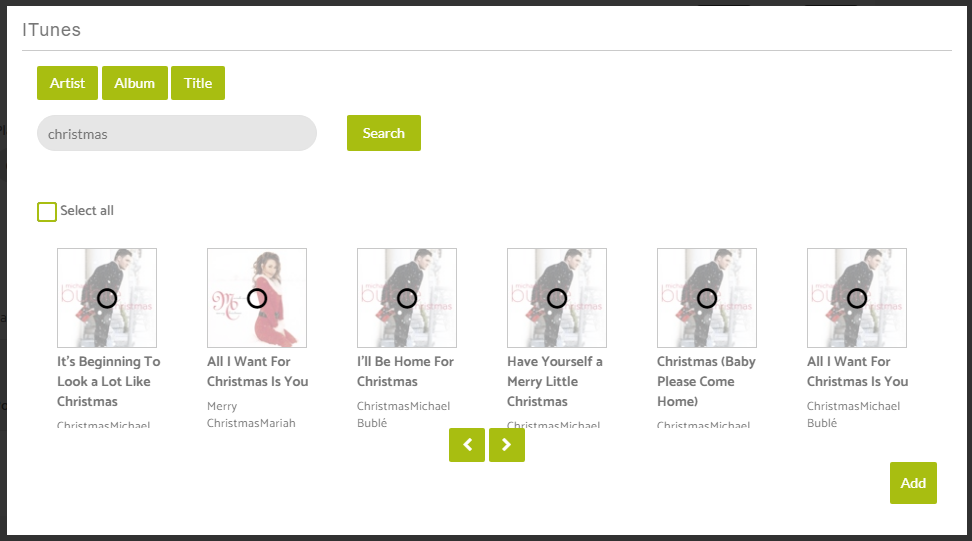
You will then see a list of the selected tracks added to your page as shown in the image below.