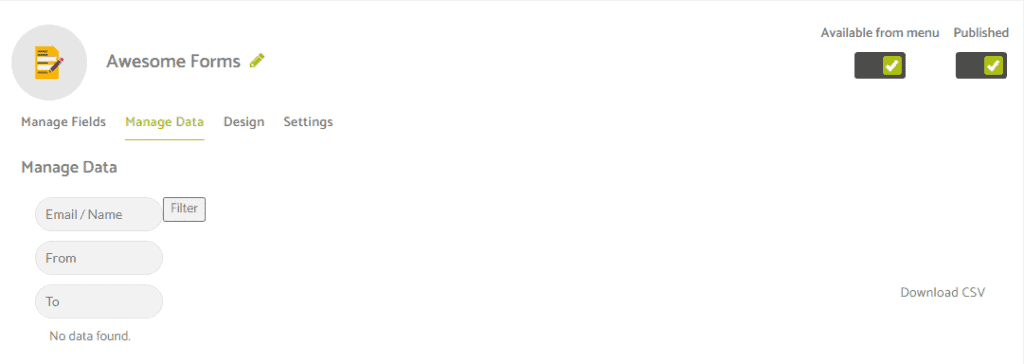
The Manage Data section enables you to to download your data, and/or to remove submitted records of data.
You can Filter the data by entering an Email or Name. You can also filter the data by using From and To date Fields.
To Download the data, simply click the Download CSV link on the right-hand-side of the screen.
If you want to Delete a Record, click the Remove button to the right of the record.
