In this tab, you can add the following configurations
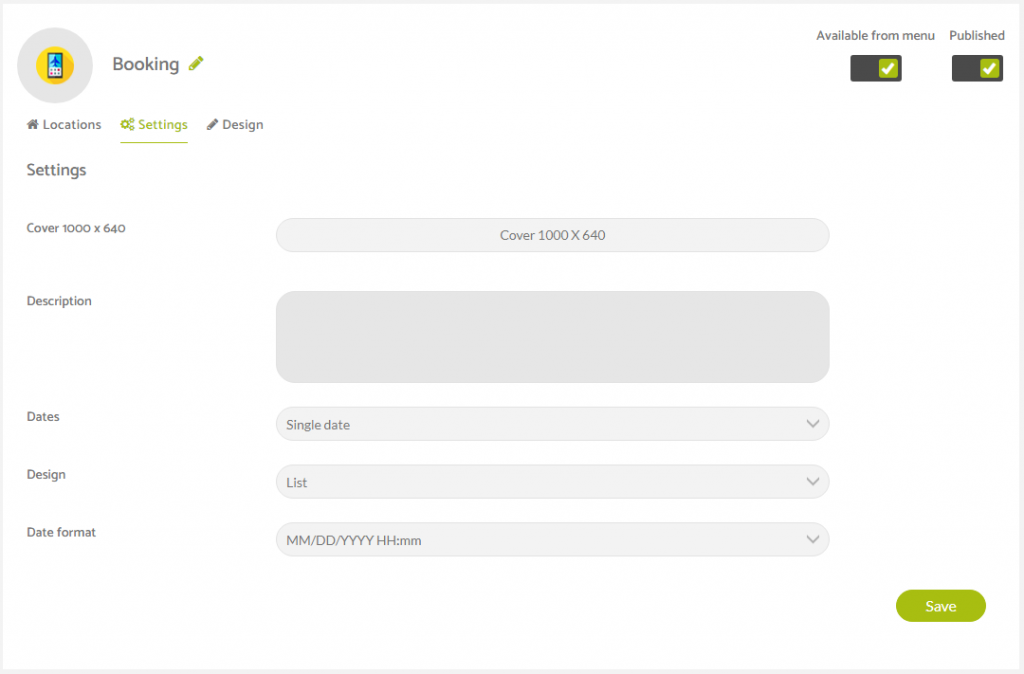
You can add a cover photo (1000px Wide by 640px High) to the feature which appears at the top of the booking feature when opened in the app.
You can add a description using simple text to give any guidance or clarity about what this booking feature is for.
For Dates you can choose either Single date or Checkin & Checkout, whichever is most appropriate for the booking type.
For the Design option, you can choose between a Card layout or a List layout.
You can also set the standard date format which is most commonly used in your location.
