You can choose from:
- In store: Your clients will have to come to the store
- Carry out: Your clients will have to come to the store to get the product and then leave the store with the product
- Delivery: You can deliver your goods to your clients
- Table Service: You can delivery goods to your clients at the table they are sat.
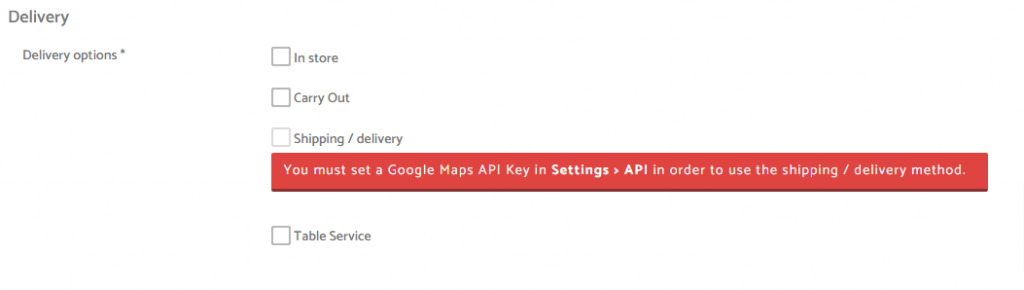
Note: Before you can select Shipping / Delivery, you need to have your Google Maps API Key added.
Note: If you choose Delivery, other options are displayed:
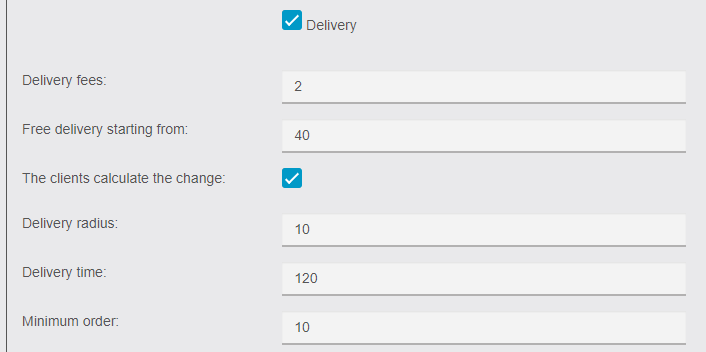
- “Delivery fees”: The cost of the delivery
- “Free delivery starting from”: If you want the delivery to be free when the order reaches a certain price
- “The clients calculate the change”: Add a field at the end of the order where the client will specify the type of cash they will use. For example, if they use a 50$ bill, you will be notified
- “Delivery radius”: Indicate the area you deliver from your store address, in km
- “Delivery time”: The average time of delivery, between the order and the start of the delivery, in minutes
- “Minimum order”: Set the minimum price for a delivery
