Creating A Tax Rate
On the store setup page when setting up for the first time, you will see the option to set the first tax rate for your store. Create a Tax rate for your Store depending on what it is in your location by adding in the numeric value and clicking the save button.
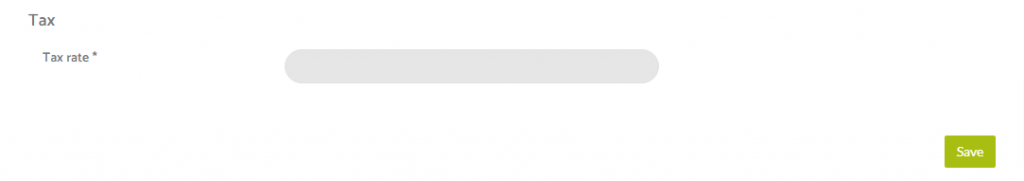
Editing A Tax Rate
If you are wanting to edit a tax rate you have set, navigate to the Settings tab in the Commerce feature, and at the very bottom you will see the ‘My Taxes’ section, expand that and it will reveal the existing tax rates you have in place. From here you can create a new one or edit an existing one.
Deleting A Tax Rate
If you are seeing an error like the below image when trying to delete a tax rate –
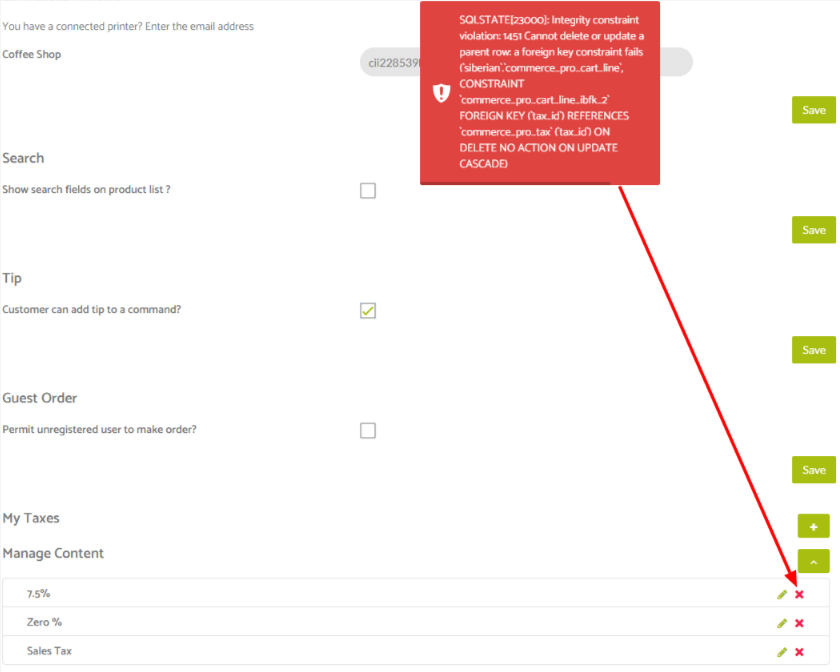
If you are looking to delete a Tax value that you have set, please note that you will need to remove the association that tax rate has with any products you have within your store else you will receive an error message when trying to delete that tax rate.
