The final part of this process is ensuring that your SSL options in CloudFlare are set to the correct option.
Across the top of your CloudFlare screen where all the blue boxes are, you’ll see an option for SSL / TLS, select that and you’ll see a screen similar to the below.
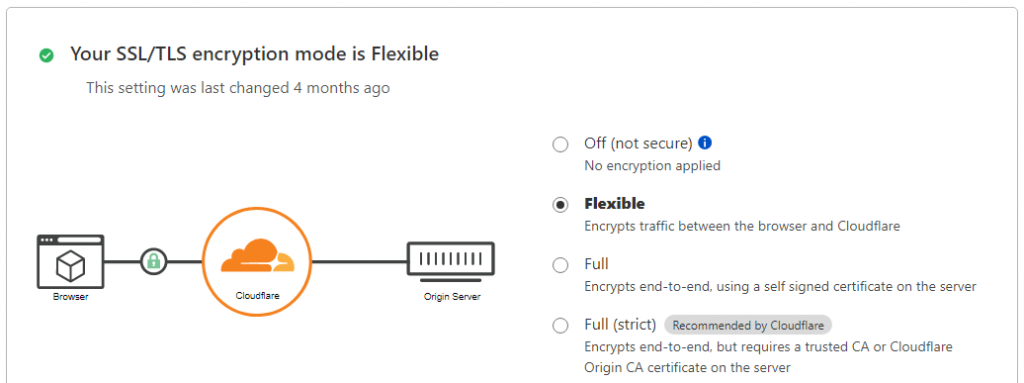
Try to set with your SSL option as Flexible as shown in the image above in the first instance, but if you encounter issues with SSL certification, you will need to change this to Full instead (but not Full Strict).
With the required records in place within your DNS in CloudFlare, you will now need to request a custom domain activation which you can do by following the guidance for requesting the custom domain activation.
