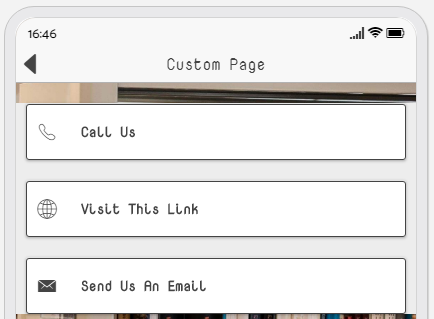To add this section to your custom page just click the Button option underneath the Add Section heading.
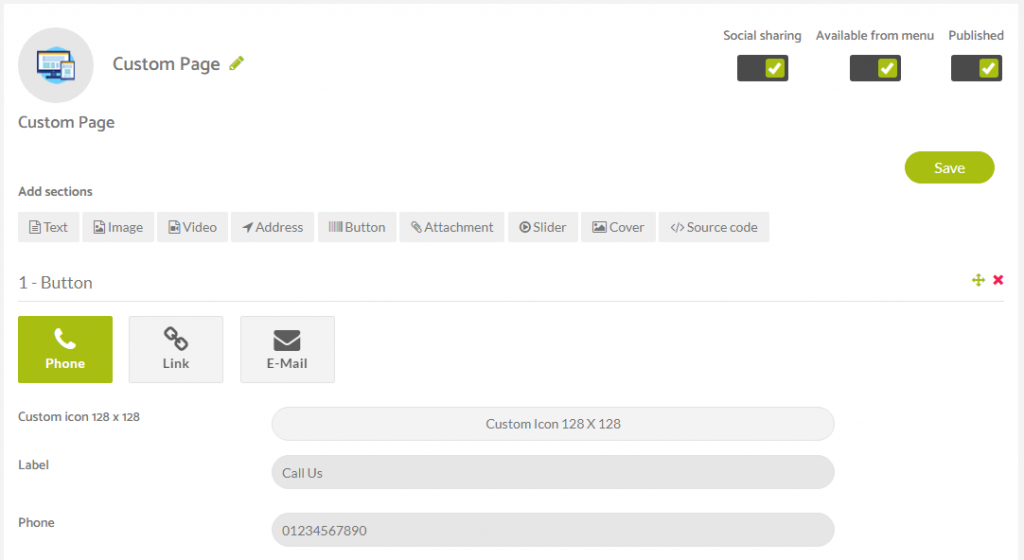
This section will allow you to add one of 3 different options for your button.
You have the choice between:
Phone
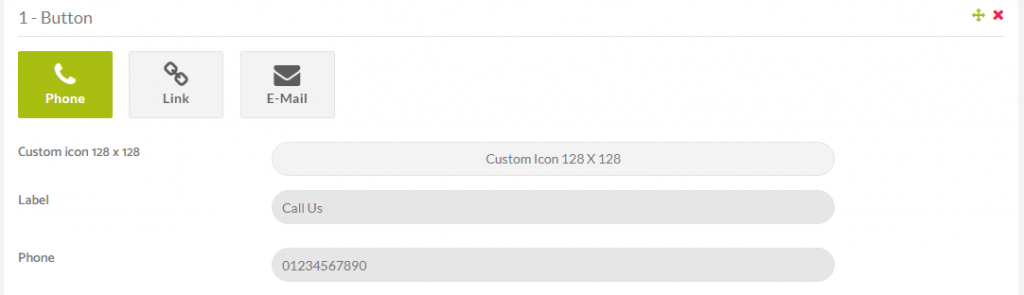
Link
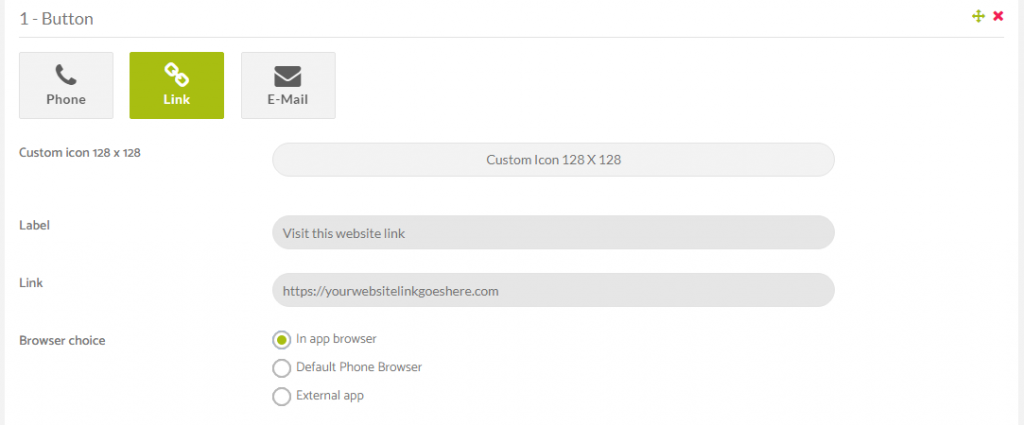
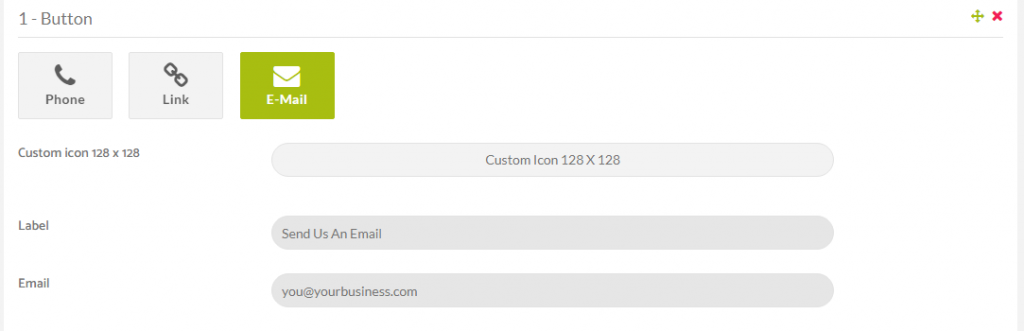
Select the one you want to use for this section and then populate the fields as required.
You may also choose a different icon by uploading your own by clicking the Custom Icon 128 X 128 button and as the title of this button suggests, the image you upload needs to be 128px high and wide.