To add this section to your custom page just click the text option underneath the Add Sections heading.
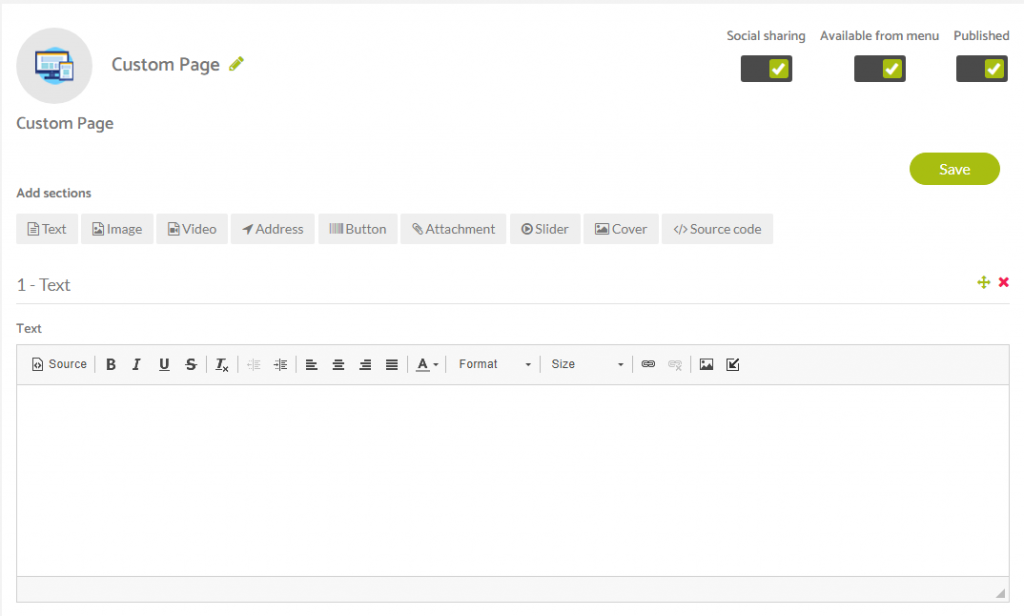
This is your typical WYSIWYG editor and allows you to format and style your text in numerous ways using the icons at the top of the editor. You can also add images in to this, as well as links to urls and links to other features in your app.
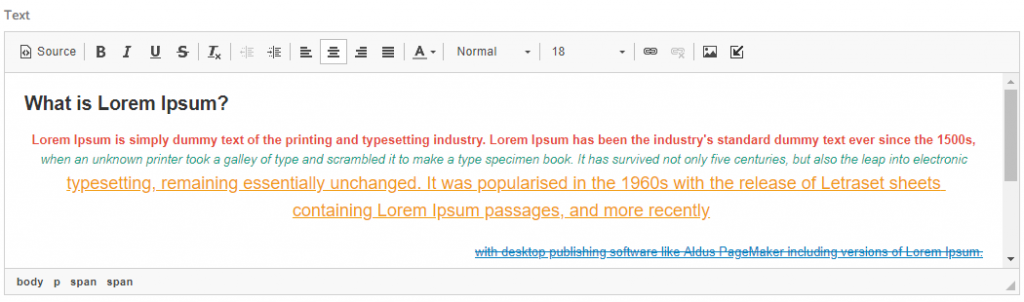
Remember to press the save button in the above right section of the page once you have added your text content.
