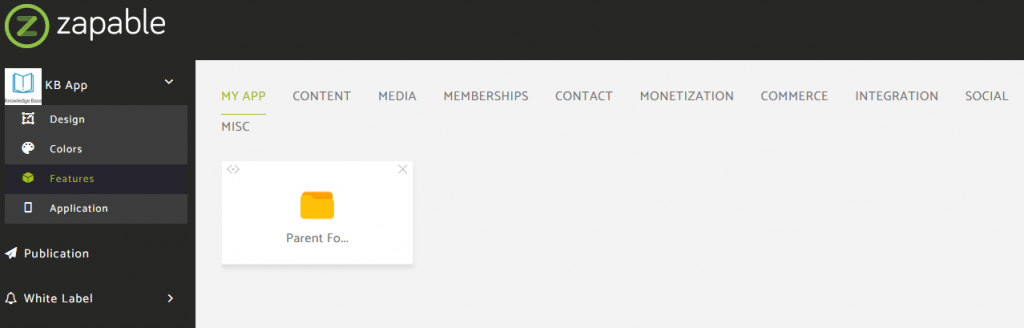You can ONLY add to your folders the features you have already created.
Adding a feature to one of your folders is very easy.
Select the folder in which you want to add a feature to by clicking the pencil icon on the right side of it.

Then click on the feature you want to add to this folder, you’ll see a list of your available features to add further down the page under the Add Feature section. All you have to do is click it.
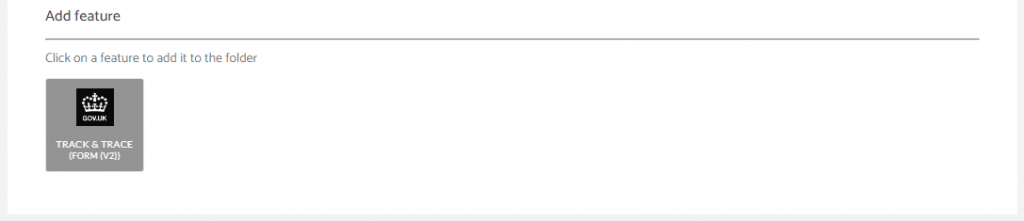
It will then move to the Added Features section just above.
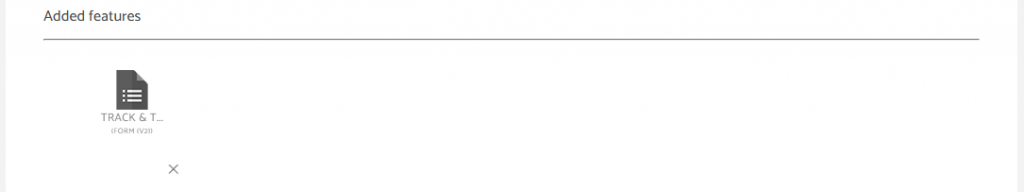
You can repeat this process for each folder and the features you want to add to them.
Note: When you add a feature to a folder it will no longer appear in the My App section of your features homepage as that feature can only now be found and edited from within the folder.