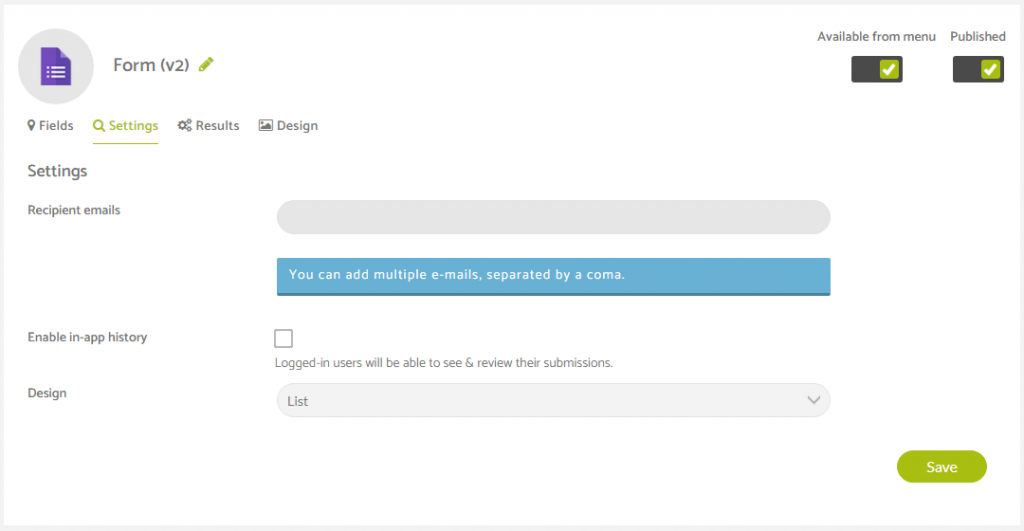When you add this feature to your application for the first time, you will be taken to the settings page before you configure the form. Here you will need to provide the recipient email(s), for where the form entries are to be sent to when an app user completes the form you setup.
You can also enable in app history by checking the box on this form setup page too. What this will do is whenever an app user completes a form submission, they will be able to see a history of their submissions whenever they visit this form feature page. This history is only available to the app user themselves.