To view the submissions made through your form in the app (aside from the e-mails that the recipient e-mail address will receive) you can go to the form feature and click the results tab across the top. This will then show you a table of the submissions made, and allow you view them on screen by clicking the more button to reveal the content of the message.
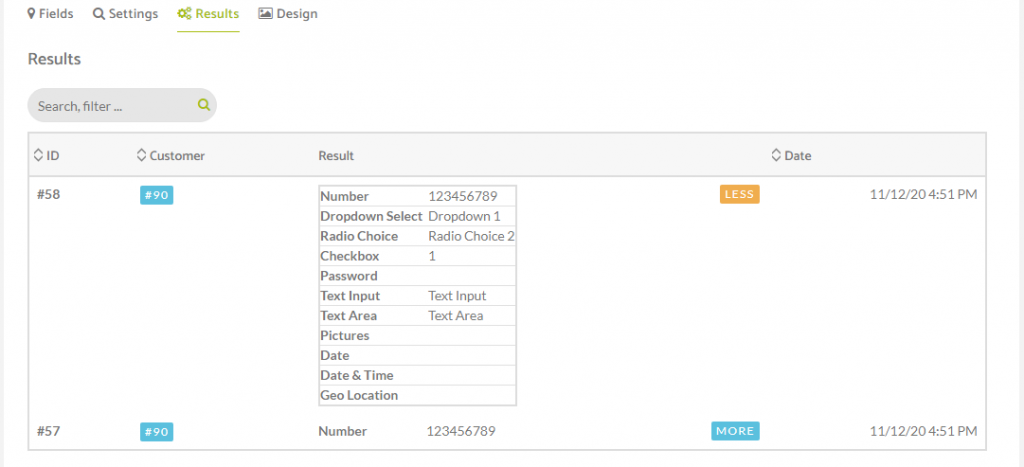
You can also use the search option just above the table of entries to look for specific messages.
