The images feature gives you a choice of two sources for the image galleries within your application.
You can either choose to have your image source be through a Flickr search or you can upload images directly into your application.
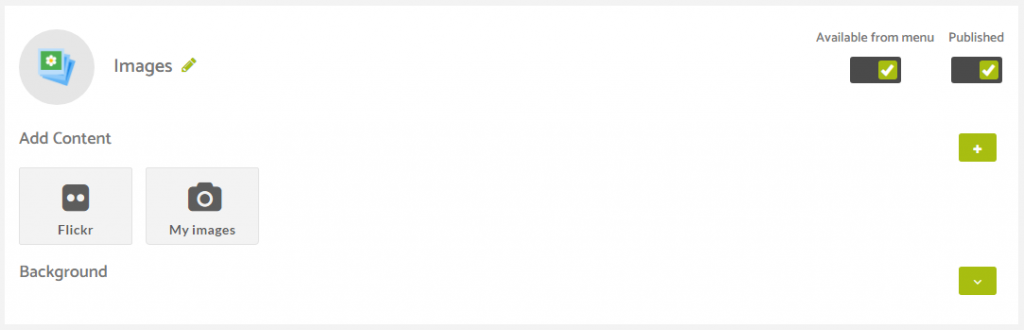
Before you can show images from Flickr within your application, you will need to have an API connection approved to link up with your account on the platform.
You can find out how to get the required key by following our tutorial here.
To add images from Flickr, after your API has been connected you simply name the gallery and provide a search term that can be used to search and return related images from Flickr results.
Note: This features results are determined by the images returned based on the search query you provide, and results shown here may differ from the search facility on the Flickr website and this is down to not all images being publicly accessibly using the API. Also note that there is no controlling aspect here for you, the search results returned are what will be provided and you cannot choose to add or exclude results.
