When we have added the Invite A Friend feature to our app, there will be a warning note in red across the top which means that you need to add your published app’s download URL from the respective app stores (Google Play and Apple Store).
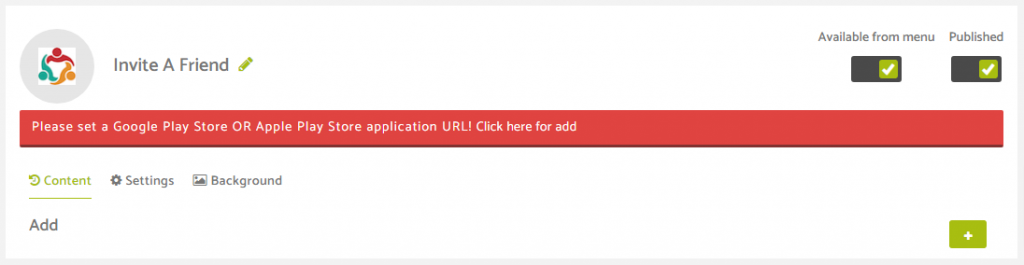
You’ll need to click on the text that says “Please set a Google Play Store OR Apple Play Store Application URL! Click here to add”.
You’ll then be taken to a screen where you need add in your published app stores URLs in iOS and Android then click on “save” button.
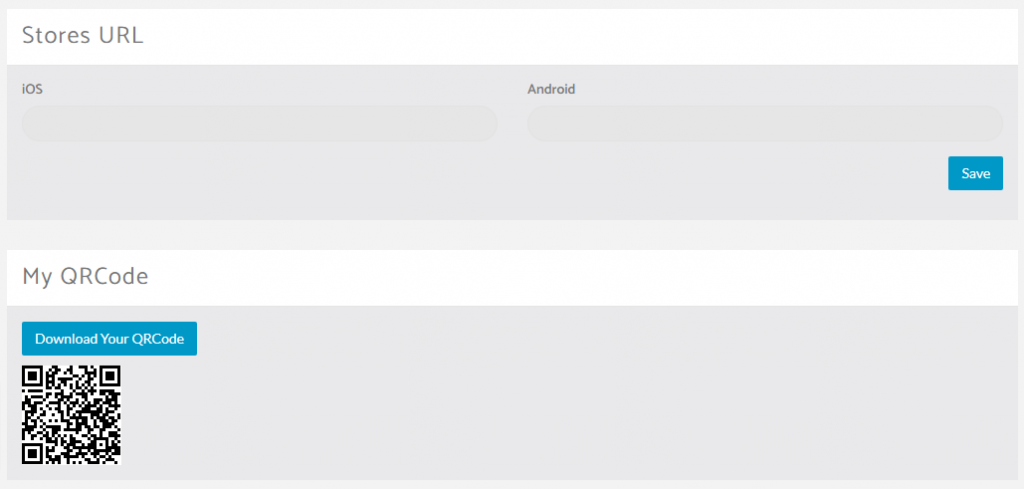
You are required to enter at least one URL for the warning to disappear.
