From here you can update the information, working days and hours, gallery, payment settings, and delete the existing locations by click on three setting dots on the right side.
To Edit
Under the Locations Edit section you can update the information and settings of the location.
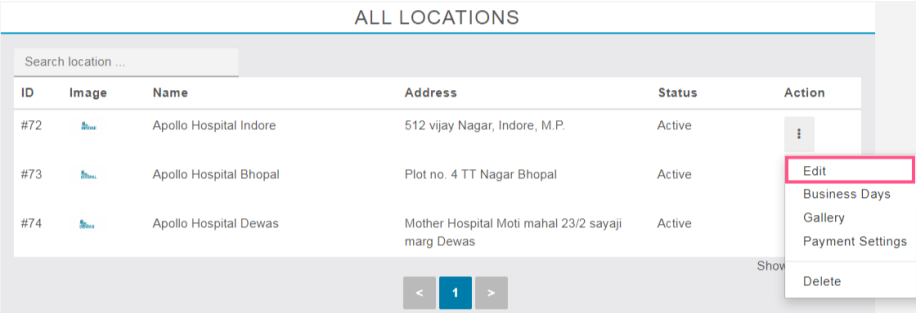
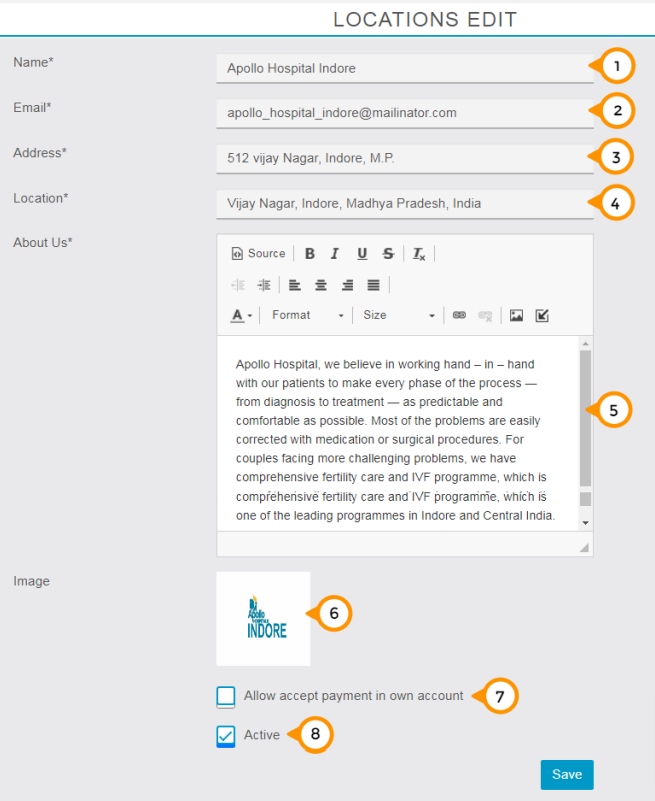
1) Here you can update the name for the existing location.
2) Here you can update the email address of the store or branch manager to get the updates via email.
3) Here you can update the address of existing location if branch is shifting to a new location.
4) Here you can update the Geolocation of your branch to show the accurate distance from the app user.
5) Here you can update the About Us information of the locations.
6) Here you can change the image of the location.
7) By doing check mark here you can enable the accept payment on location wise means customer will able to pay directly to the branch’s account instead of admin’s account.
Note: if you are not setup any payment settings on a particular location and simply check marked here and allow accept payment in own (location) account. In that case customer try to do booking it will not work due to lack of payment settings the message will show no payment gateway is available.
8) By check / uncheck on active check box you can enable or disable the location in the App.
