When in app, the user opens the feature and adds in their starting location as the destination is already pre-filled when you complete this in the feature admin panel shown in the earlier steps.
Here’s a preview of how this looks in the device after we added in a starting address of Wall Street, Manhattan.
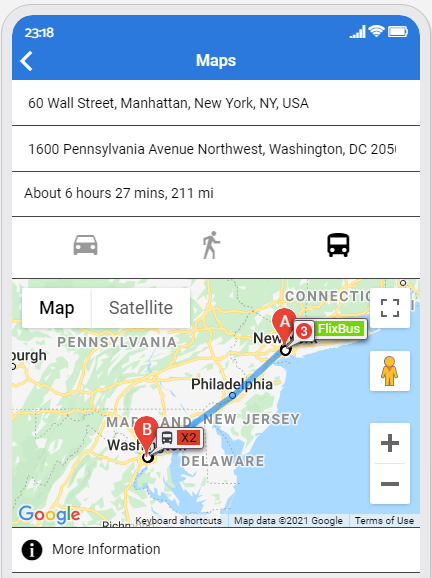
You can see in the preview the estimated travel time for the option selected.
You can flick between these three options depending on the method of travel being considered.
This also has the standard google maps controls such as –
Choosing between Map and Satellite view
Full Screen View
Street View
Zoom Control
Underneath the map preview you also have a box to show more information.
When the user selects this they will be given step by step directions provided by Google’s system delivered straight into the app.
