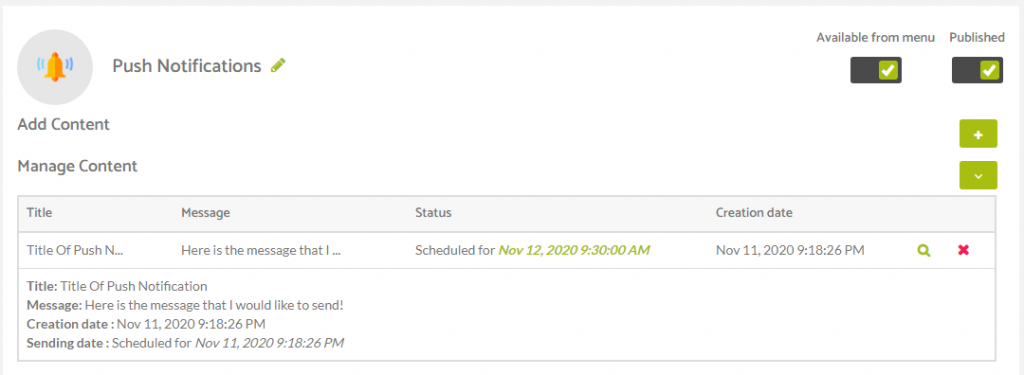Once you have scheduled a push notification using the walkthrough above, you can view the notifications that are scheduled inside the push notifications feature. To view these simply open the push notifications feature and if you have correctly schedule a notification, you will see it in a table on the feature page. You can expand on the notifications details by clicking the green magnifying glass within the row. You may also delete this scheduled notification by clicking the red cross (x) symbol on the far right of the row.