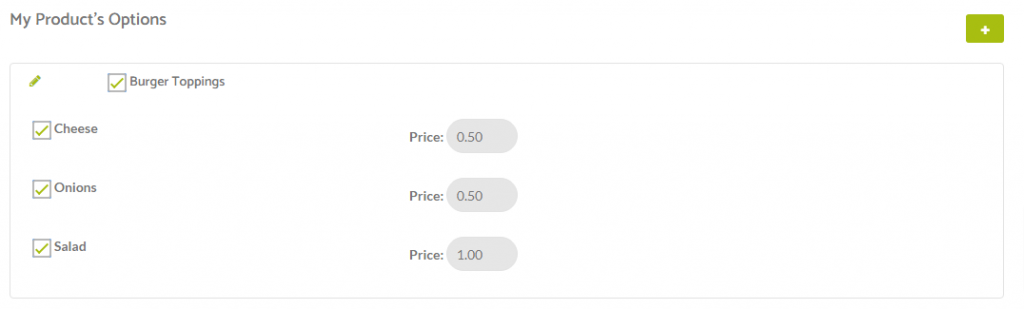Product options can be added when you want your users to choose additional options for the product with additional fees if they want to add them.
By clicking the plus symbol you are taken to a page where you can add in your products optional extra options.
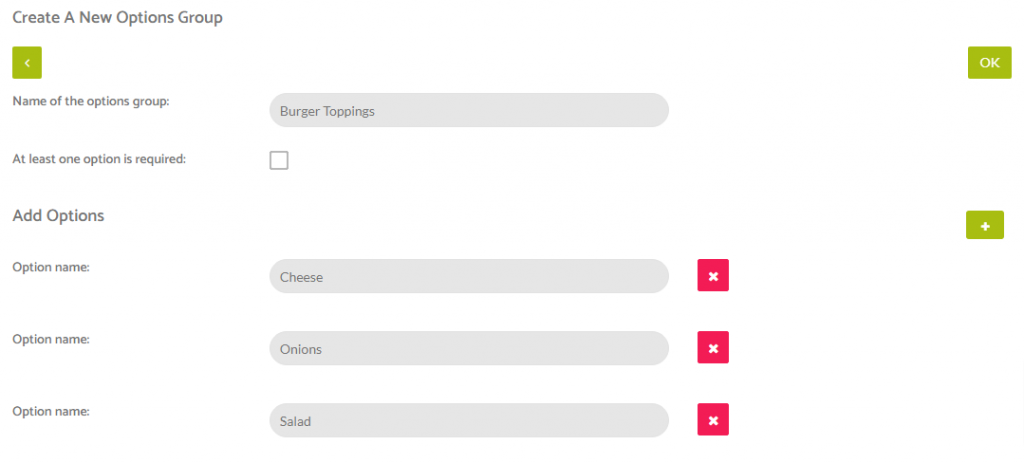
An example here would be adding cheese to a burger for an extra 50 cents or adding salad to the burger for an extra $1.00 (as shown in the image above).
These options when selected incur an additional fee but are linked to this specific product.
Once added you can then enable that options group for this product by checking the box and then checking the box for each option that applies and setting a price.
Note: An option can only be enabled correctly when a price is set first as shown in this image below.