To add an employee to the system that will allow them to validate points on the loyalty card, you can click the plus icon on the validation screen next to the employees section.

Add the employees name and their 4 digit pin code.
Note: You cannot have two users with the same pin code and if you have staff with the same name, make sure to identify them separately on the name field so you can see their activity in the loyalty analytics section.
When you have an employee in this section you will see their name and some icons against it.
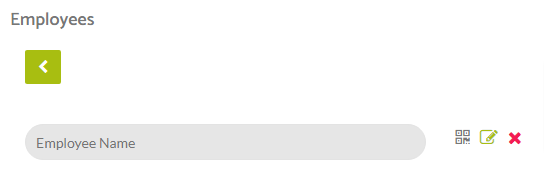
Here you can see there is a qr code assigned to each user with can be used to validate points, simply save and download the qr code image. It can then be printed and kept near a till or on the individual staff member for when something needs to be scanned.
You also have the ability to edit this employee from this section too by clicking the green edit icon.
The red X will delete this employee from the application.
