With the Progressive Loyalty module you’ll be able to validate points remotely, you don’t need to have physical access to the mobile phone to do it. This is ideal for take-out businesses or any type of phone ordering services where you need contactless interactions.
Under different (and normalized circumstances) you can still validate points using the customer’s mobile phone by creating employee pin-codes.
Once you access the module, an employee will be automatically created using your main account on the app builder – please make sure you have filled out your user details (first and last names), otherwise the user will not be automatically created. This employee cannot be deleted but you’ll need to define a 4-digit pin-code in order to validate the points on the card.
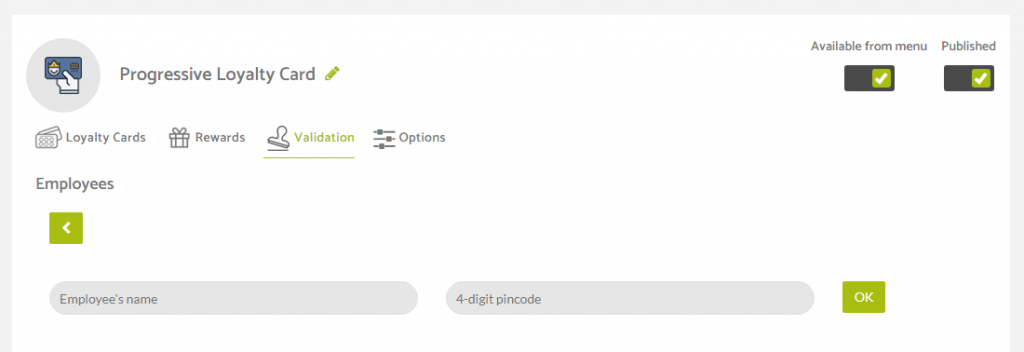
The users show on the Manual Validation list are the ones who have been added to this App in this section.
Please note that, via the editor, you will not be able validate points remotely with another user’s pin-code. You are free to add additional users to validate points on the App but, through the remote validation interface on the editor, only the logged-in user will be able to validate points with the created pin-code.
