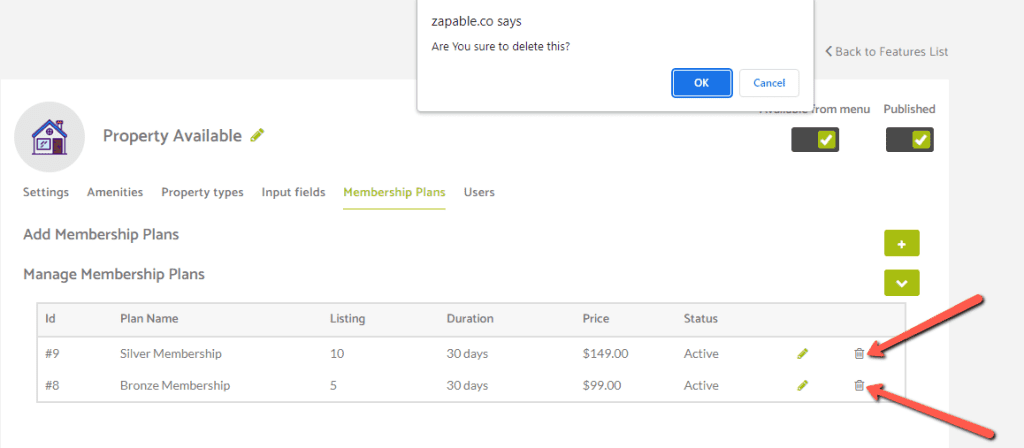To Delete an existing membership plan if it was no longer required as an example, navigate to the Membership Plans section within the Property Feature and then expand (if it is not expanded already) the Manage Membership Plans Section by clicking the downward arrow to the right of where it says Manage Membership Plans.
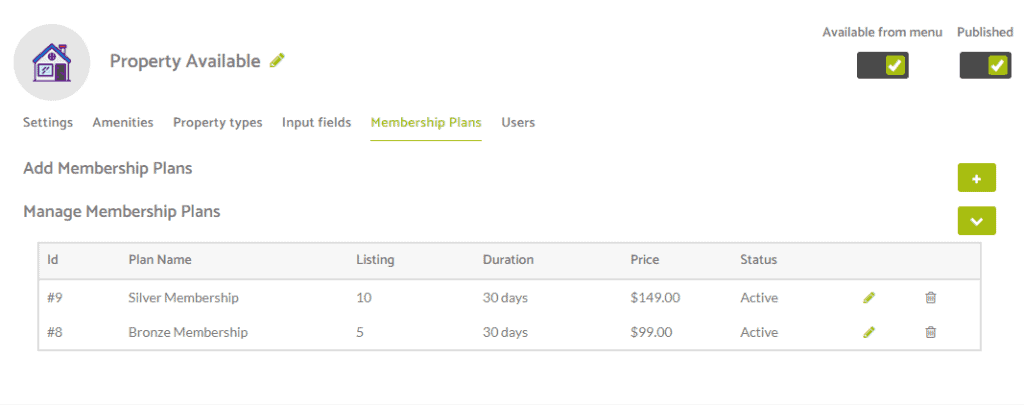
From here you are able to view your existing membership plans and you have the option to Delete a plan by clicking the trash can icon on the right side of the membership plan.
You’ll then be presented with a browser popup to confirm your decision to delete the plan.