From here you can manage business hours, breaks/holidays, and day breaks of the provider.
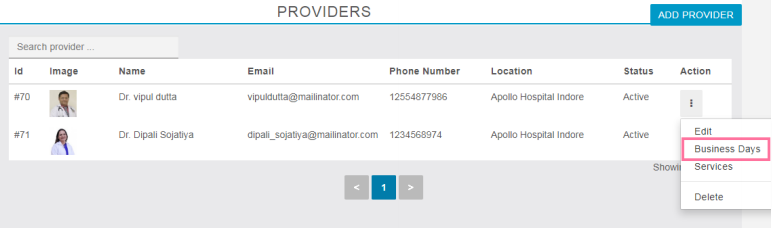
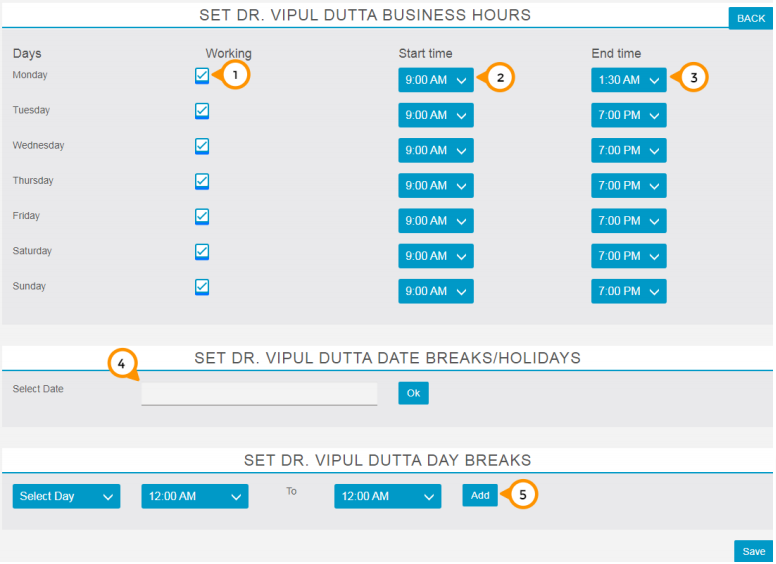
1) By Check/Uncheck on ‘Working’ check box you can enable or disable the working day of the provider.
2) From here you can select the start time (available from) of the provider on a particular day from drop down menu.
3) From here you can select the end time (available till) of the provider on a particular day from drop down menu.
4) By click here you can select the date of break or holiday from the popup calendar.
5) From here you can add the small breaks of the provider for a particular day/days of a week by selecting days first from drop down menu next select start time & end time of break then click on “Add” button to apply the break of the provider.
