Via the Cancellation setting, you can manage the Criteria, Charges, and Cancellation Policy of your offering services and classes.
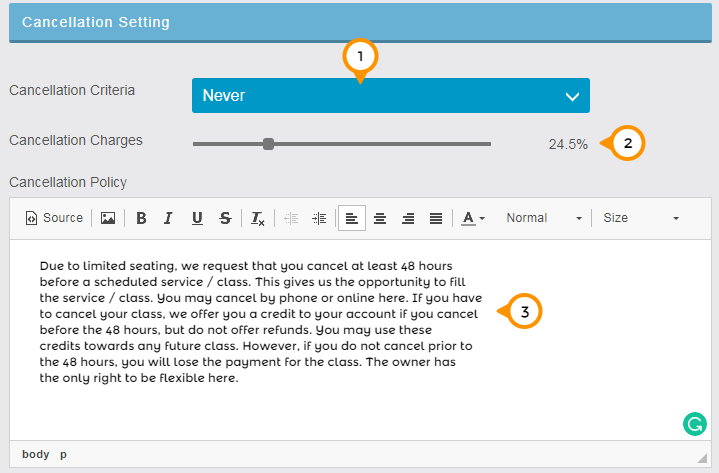
1) By Click on the drop-down menu you can select the cancellation criteria according to you from the available options. i.e. Never, Always, Hour/s before, the day before, and the week before.
2) By dragging the cancellation charges percentage bar you can change the applicable percentage of cancellation charges on the services and classes you can also set the percentage of cancellation charges by using the navigation keys of your keyboard just click on the bar point and press UP/DOWN (or) LEFT/RIGHT keys to increasing and decreasing the percentage value.
3) Under the Cancellation Policy field area you can mention your terms and conditions about the cancellation of booked services and classes. You can beautify the message by adding images, formatting the texts by aligning, bold, underline, etc.
