Via currency options, you can manage the position, Decimal separator, Thousand separator, and Number of decimals to display according to trends and practices as per your belonging regions.
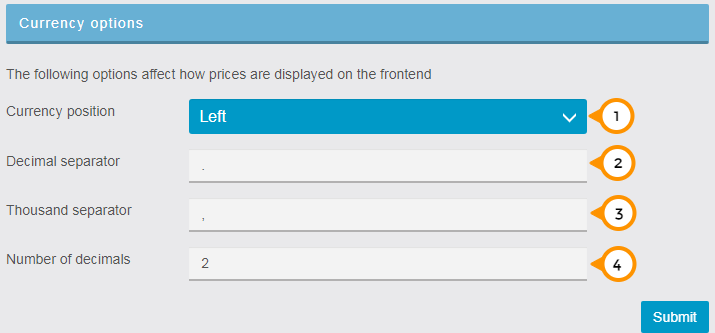
1) By click on the drop-down menu you can change the position of the currency’s symbol with respect to the amount.
2) From here you can enter and change the decimal separator symbol according to you to display in the app.
3) From here you can enter and change the thousand separator symbol on the price of services and classes as per your requirement to display in the app.
4) From here you can change the format of showing the price in the app as per your requirement to show the number of digits after decimal value.
