When you create your first store you are asked to provide a Tax % in the setup process.
You are also able to add in additional tax options within this section as goods are taxed a varying percentages.
You can choose to add in additional tax options by clicking the plus symbol to be taken to a page to add in your new tax label and rate.
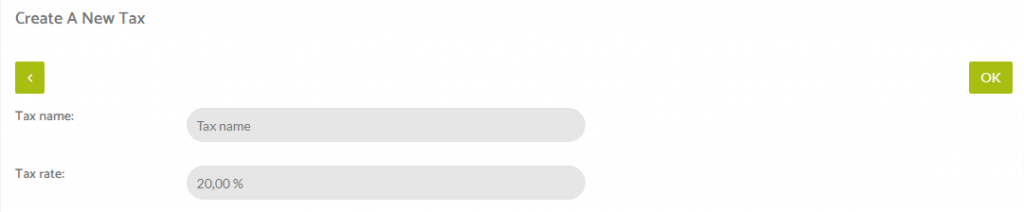
If you want to edit a tax rate, you can do this by licking the Manage Content option beneath the My Taxes option.
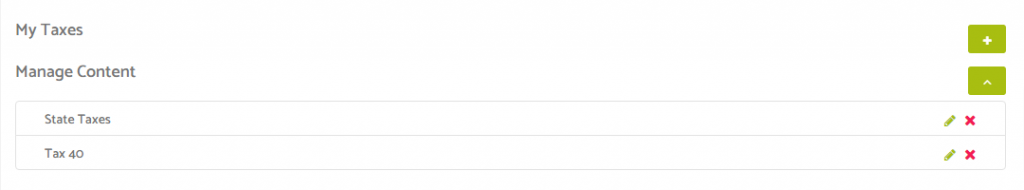
Here you can click the edit icon to change the details or the red x to remove that tax listing.
When taxes are applied here they can be selected on the product options page.
Note: Your store MUST have a tax rate set, even if the tax rate value is set to O and it is for this reason you cannot delete a tax value if there is just the one record showing there
