There are three options available to you when it comes to opening these links within the application.
Note: Some websites will not allow for them to be opened in the in app browser option. This is not something that is controlled by Zapable but instead by the website you may be trying to embed. These restrictions include popular sites like Facebook, YouTube, Twitter, Instagram, and many other, so if you see a message when testing that says it is unable to connect, you will need to use one of the other options.
The first option you can choose is:
In app browser: the link will be opened in the app.
You can choose different display options for Android and iOS.
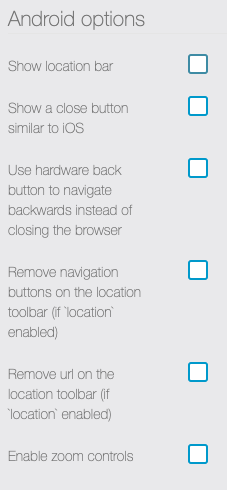
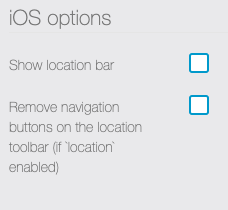
Default Browser: the link will be opened in the default device browser (ex: Chrome, Safari, etc…).
External app: the link will be opened in the device browser (ex: Chrome, Safari, etc…).
