When you add this feature you’ll first be taken to the settings screen as you can see in the image below.
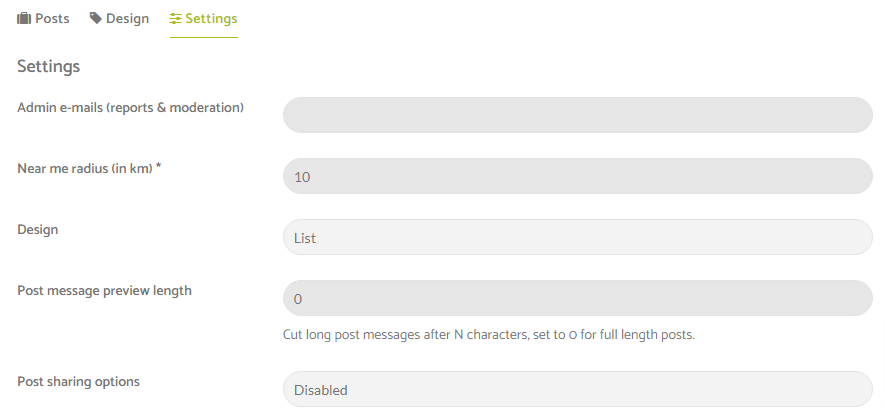
From this screen you are able to add in an administrator email address who can moderate the postings within the group and be the email address that is notified when posts are marked as reported for inappropriate content being shared.
You can set the distance for the Near Me option if you decided to include this option within your application.
Note: To use nearby & maps tab you must set a Google Maps API key in the Settings > API section within your app builder.
You can choose between list design and card design options depending on your preference.
List Design
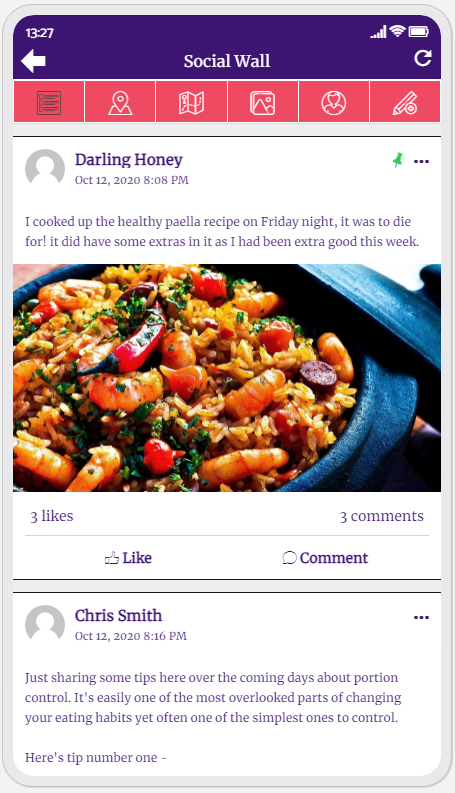
Card Design
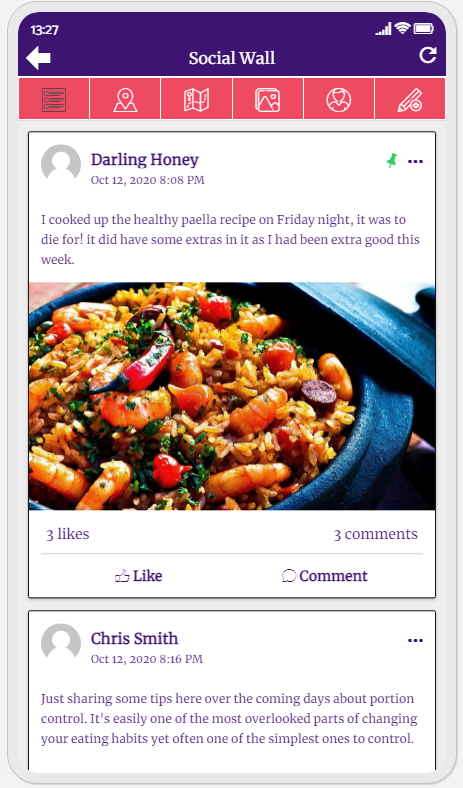
You can set a message preview length by adding a set number of characters allows before the post is cut short on its display on the main wall but will then display the full length post when clicked on in the app. You can also set this to 0 so that full length posts can be seen on the social wall.
There are also post sharing options available here too.
